5 Best VPNs for Sea of Thieves to Fix High Ping Lag Spikes
9 min. read
Updated on
Read our disclosure page to find out how can you help VPNCentral sustain the editorial team Read more

You can fix Sea of Thieves high ping with a VPN. The action-adventure game is plagued by latency issues, and connecting to a server closer to the game’s server should help, regardless if you play on PC or Xbox.
Sea of Thieves runs game servers in several data centers across the world, including the US and Europe. Find below the best VPNs to access any location you want and how to best use them to reduce ping.

Access content across the globe at the highest speed rate.
70% of our readers choose Private Internet Access
70% of our readers choose ExpressVPN

Browse the web from multiple devices with industry-standard security protocols.

Faster dedicated servers for specific actions (currently at summer discounts)
How do I fix the high ping in Sea of Thieves?
1. Set Sea of Thieves to High Priority in Task Manager (PC)
Setting the game as priority will allocate more network resources to it:
- Press simultaneously on the Ctrl, Shift and Esc keys to start Task Manager.
- Go to the Details tab.
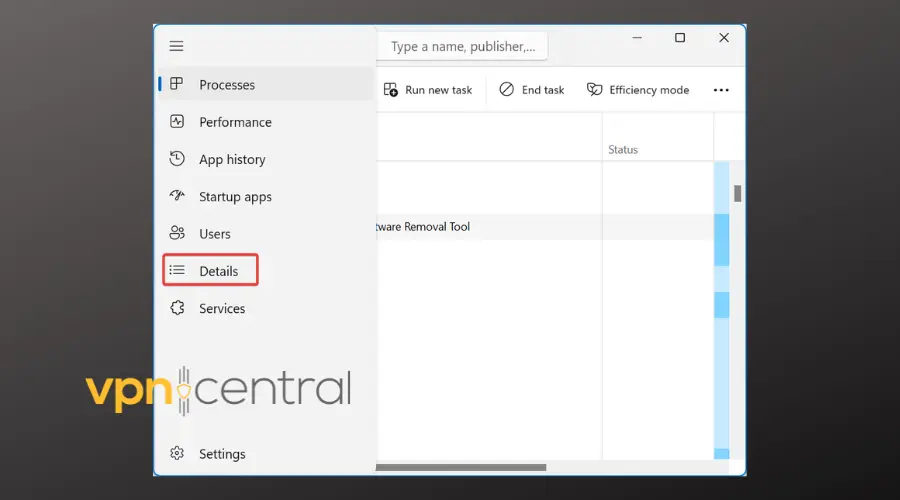
- Right-click on Sea of Thieves, and choose Set priority.
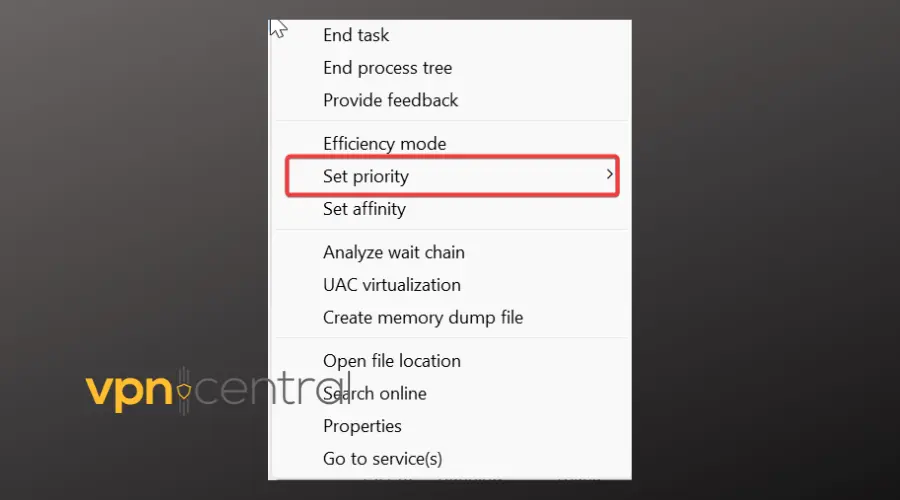
- Set to High.
- When the confirmation dialog appears, select Change priority.
2. Close background apps
PC:
- Press
Ctrl + Shift + Escto open Task Manager. - Select the “Processes” tab.
- Locate the apps you want to close.
- Right-click on each app and select “End task” to close them.
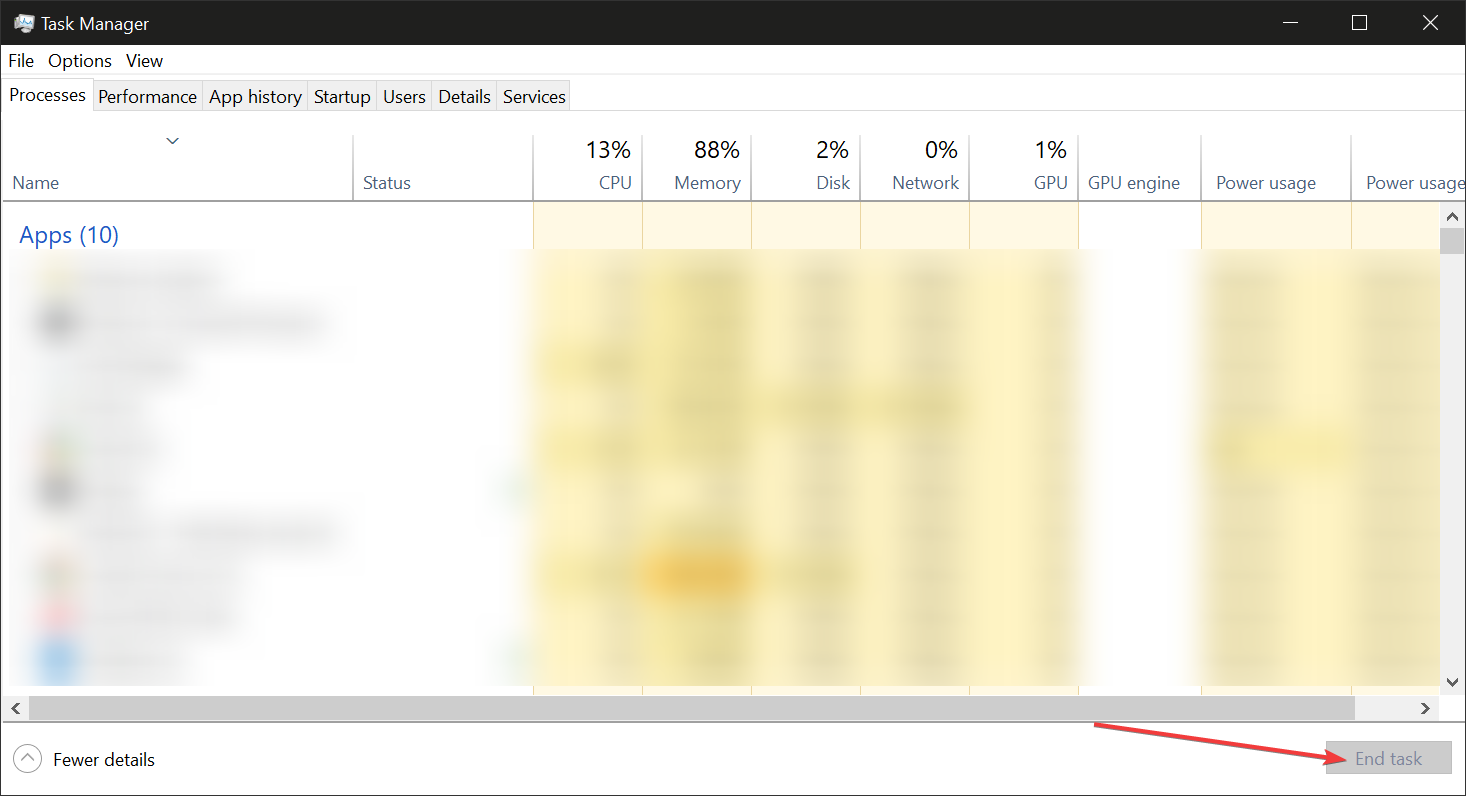
Xbox:
- Press the Xbox button on your controller to open the Guide menu.
- Navigate to the “Home” tab.
- Scroll down to the “Recent captures & history” section.
- Highlight the app you want to close and press the Menu button (three lines).
- Select “Quit” to close the app.
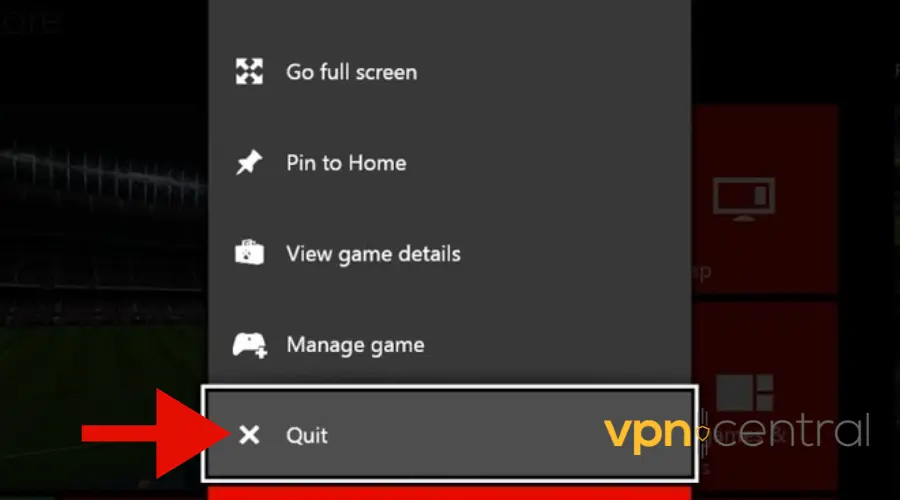
Closing unnecessary background applications or downloads on your device. They can consume bandwidth and increase ping.
3. Use a Wired connection
Whenever possible, connect your device to the internet using a wired Ethernet connection instead of Wi-Fi.
Wired connections tend to offer lower latency and more stable connections.
4. Optimize router settings
Before you begin, ensure that your router supports Quality of Service (QoS) and Universal Plug and Play (UPnP) features. Refer to your router’s user manual or manufacturer’s website to confirm compatibility.
Many modern routers, including models from brands like Asus, Netgear, TP-Link, and Linksys, offer such options.
Here’s how to enable them:
- Access Router Settings:
- Enter your router’s IP address in a web browser.
- Log in to the admin panel using default or customized credentials.
- Enable QoS:
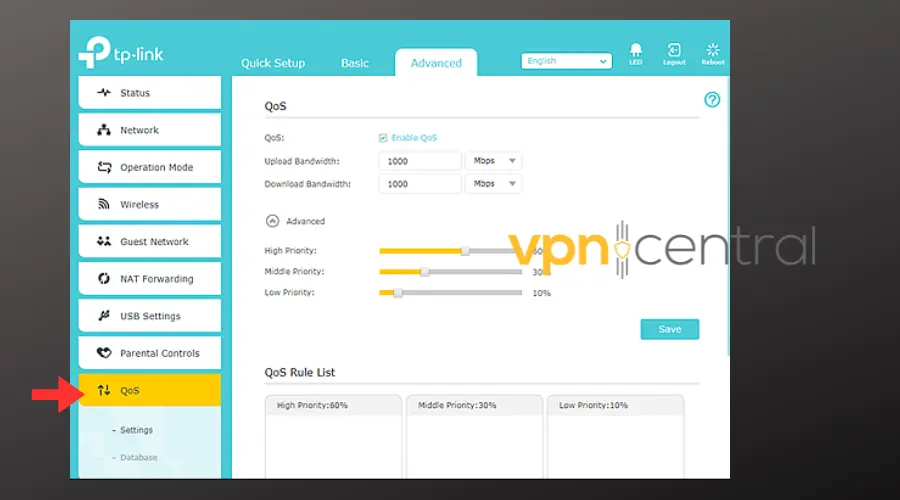
- Find QoS settings under “Advanced” or “Traffic Management.”
- Prioritize gaming traffic by device or application.
- Enable UPnP:
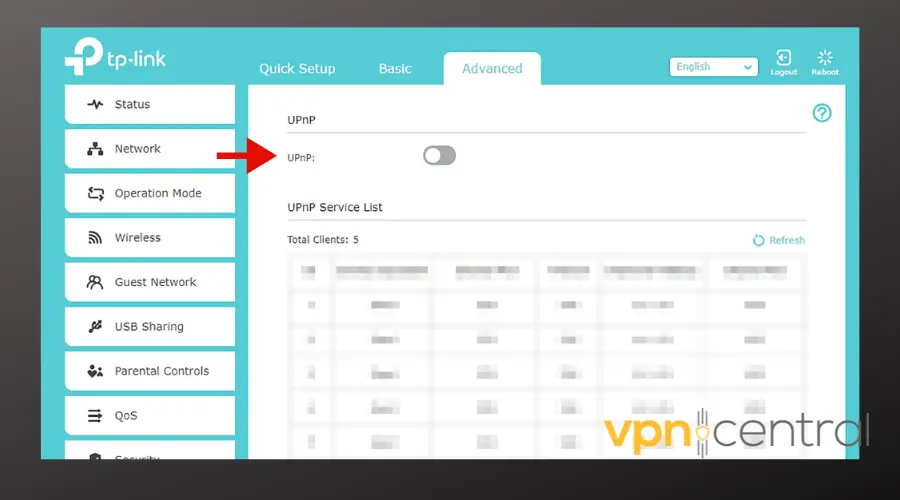
- Locate UPnP settings in the same section as QoS.
- Enable UPnP if not already enabled.
- Test Your Connection:
- Restart the router to apply changes.
- Monitor ping and network performance while gaming.
5. Use a VPN
Consider using a VPN service that offers optimized servers for gaming. A VPN can sometimes improve routing and reduce ping by providing alternative network paths.
?Select a VPN server location that is closest to the game server’s location. This reduces the distance your data travels, which can lower ping.
Adjust VPN settings for optimal performance. Some VPNs offer specific settings or modes designed for gaming, prioritizing speed and stability.
What are the best VPNs to fix Sea of Thieves’ high ping?
1. Private Internet Access – Highest connection rate
If you’re wondering how to reduce ping in Sea of Thieves, look no further than Private Internet Access (PIA).
It’s one of the fastest VPNs for gaming that you can use to speed up your network connection and protect your device online.
It’s compatible with Windows and Xbox, allowing unlimited simultaneous device connections.
And, if you have any trouble you can contact its support 24/7.
Plus, it’s wrapped in a user-friendly interface and intuitive security options, such as DDoS protection.
PIA key features:
- +35,000 servers in 47 countries
- Forward ports to make your Internet connection faster
- It Fixes Sea of Thieves server lag in no time
- 30-day money-back guarantee (no free trial)

Private Internet Access
Fix Sea of Thieves’ high ping and lag spikes using this fast and secure VPN.2. NordVPN – Diverse server locations
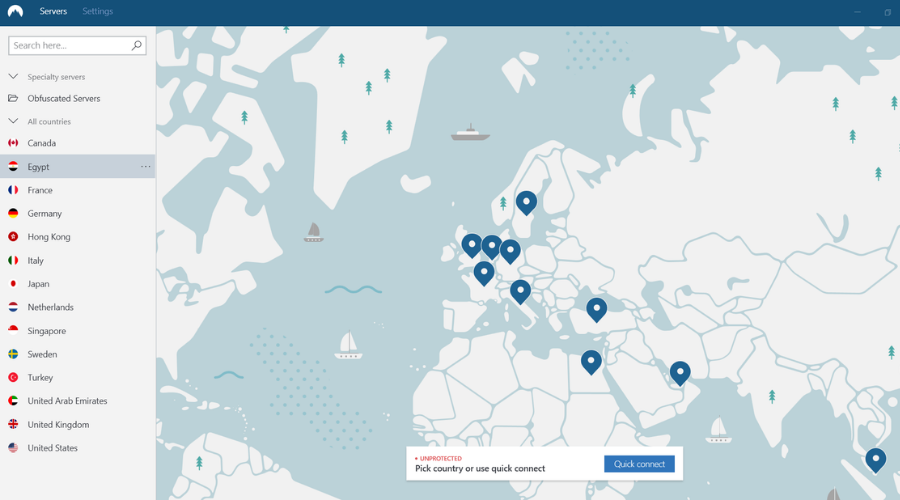
NordVPN is a worthwhile solution to reduce lag on Sea of Thieves and increase overall game performance.
This leading privacy software deserves a try because it’s offering a great connection speed with a server network of 5500+ addresses.
In order to reduce high ping scores on your gameplay, count on this VPN as it offers unlimited bandwidth for your network and tested servers against ISP throttling.
You also benefit from obfuscated servers in 59 different countries. This feature allows any user to connect from different locations and improve Internet speed.
In addition, you have P2P server technology for numerous servers worldwide for smooth file sharing between users.
NordVPN key features:
- One subscription for 6 devices
- Double protection connections
- Split tunneling tool
- Obfuscated servers support
- Kill switch protection

NordVPN
Go for this widest server network VPN to reduce high ping scores on Sea of Thieves today.3. CyberGhost VPN – Advanced privacy tools
Another way to get rid of Sea of Thieves bad ping is by using CyberGhost VPN. Also owned by Kape Technologies, this VPN solution has servers optimized for gaming, streaming, torrenting, and secure browsing.
It’s ideal for repairing network congestion, whether you choose to play the game on Windows or Xbox.
CyberGhost VPN has an extensive network of servers spread across the globe, even in the regions where Sea of Thieves has data centers.
Besides the fact that it’s the only free VPN on this list, CyberGhost permits up to 7 simultaneous connections.
Plus, you can use it to evade geoblocks and access blocked sites. Not to mention that it has private DNS servers and leak protection, and it can fix Wi-Fi packet loss for gaming.
CyberGhost VPN key features:
- +6,400 servers in 89 countries
- Create whitelists or blacklists in split tunneling mode
- Great for fixing Xbox controller lag in Sea of Thieves
- 45-day money-back guarantee (1-day free trial)

CyberGhost
Lower Sea of Thieves high ping by connecting to fast VPN servers.4. Surfshark – Bypass restricted content
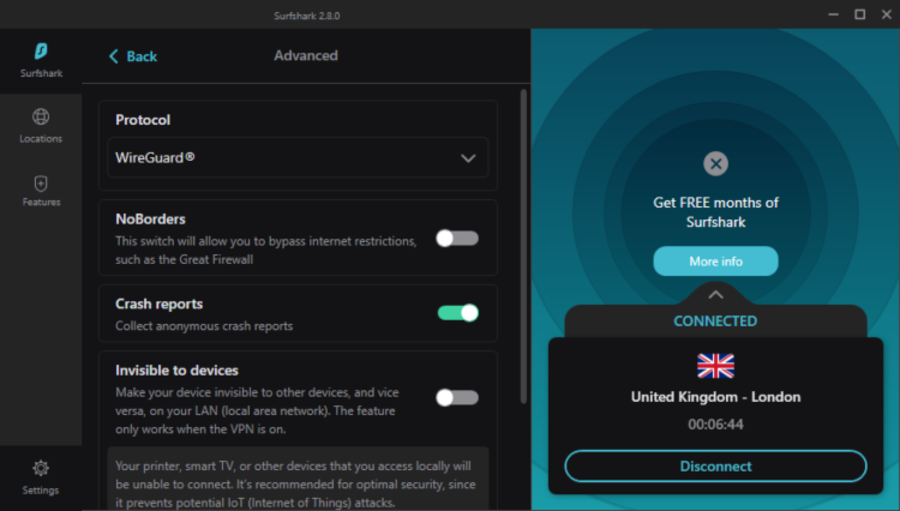
Surfshark it’s not just suited for improving your game results, but it offers helpful privacy tools for online navigation and sensitive tasks.
First of all, you should know this VPN software comes with unlimited device usage so any of your peers can use it at once.
There are many functionalities you can benefit from, such as CleanWeb to avoid ad trackers and digital threats, CamouflageMode for hiding VPN traffic, free content access, and many more.
Moreover, you have industry-standard encryption to protect personal data on the web, plus advanced VPN protocols for enhanced speed.
Surfshark key features:
- Private DNS protection
- NoBorder mode for unblocked content
- Kill switch functionality
- Bypasser tool for allowed programs

Surfshark
Consider this affordable VPN tool for maximum performance on your gameplay regardless of location.5. ExpressVPN – Extensive server locations
Owned by ExpressVPN International Ltd., ExpressVPN is a great option for privacy since it does not have any data retention legislation.
The service is very easy to use and is compatible with all major devices, including Windows, macOS, Linux, Android, and iOS. It can also be enabled as a browser extension for Chrome, Firefox, and Edge.
You can also set it up on your router and you’ll also be able to play Sea of Thieves on your Windows PC and Xbox series.
It has an extensive set of features that ensure private and restriction-free browsing at a high speed and it is a great solution for ping and lag problems.
You get a large number of servers all over the world, so you don’t have to worry about geo-restrictions and smoothly play Sea of Thieves, regardless of your physical location.
ExpressVPN key features:
- +2,000 servers in 16 countries
- Share VPN access with all your devices
- Great for reducing Sea of Thieves server ping
- 30-day money-back guarantee (no free trial)

ExpressVPN
Take advantage of this reliable VPN connection for great speed on Sea of Thieves gameplay.You may also be interested in:
- Best VPNs for AoV: Great Gaming Experience Without Lag
- Best VPNs for Path of Exile to Play Online Without Lag
- Best VPNs for FFXIV: No Lag and High Ping
Why is my ping so high in Sea of Thieves?
There are multiple factors that generate high ping levels on your gameplay, so you might need to change different aspects of your PC.
This can happen because of an unstable network connection, background running apps, or even required hardware resources.
Plus, you can experience Sea of Thieves ping issues or Sea of Thieves ping spikes that will badly affect your game sessions.
If you still wonder how to lower ping in Sea of Thieves, you can use the practical methods described below or try a premium VPN for Sea of Thieves.
Can I use a free VPN for Sea of Thieves?
If the budget is concerning you, keep in mind that there are several free VPN options available on the market, that can be used to reduce high pings on Sea of Thieves.
However, in this way, you might run into more severe troubles, like catching viruses/malware on your device or getting restricted from specific servers or websites.
You should know that free Virtual Private Networks won’t offer a smooth and complete experience as the premium ones do.
Paid VPNs usually tend to provide much more powerful encryption tools, so cybercriminals won’t get a chance to access your personal data.
Even if free versions might sound like a good deal, if we were in your shoes, we would still go for Private Internet Access, as it seems to be the most impressive software on the market.
In conclusion, Sea of Thieves is a fun and exciting game that you can play with your friends on Windows and Xbox. But it can become impossible to enjoy it due to high ping.
Therefore, you can redirect all network traffic through VPN servers in order to significantly improve your connection speed and minimize Sea of Thieves’ high ping.
Furthermore, a dependable VPN tool can help you easily host game servers for friends. Even if you connect all your household devices to the virtual private network, you can turn off your VPN anytime to regain access to the public web.

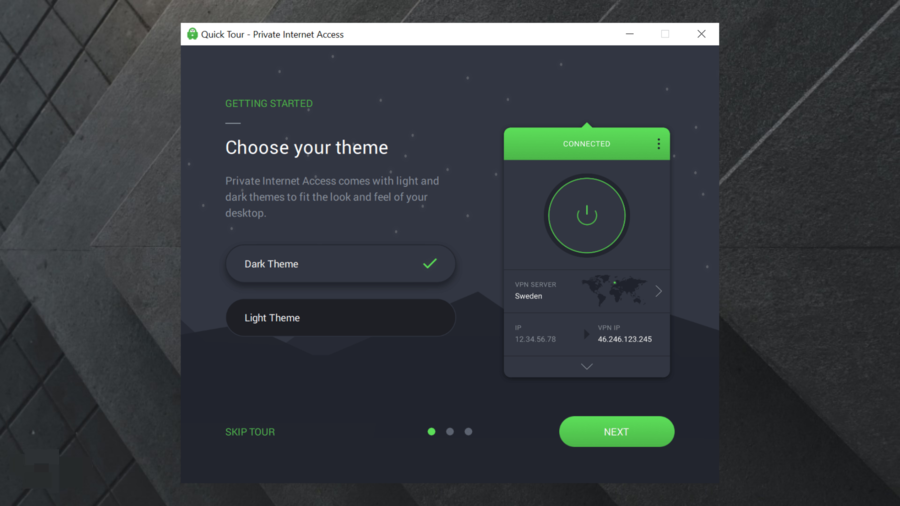
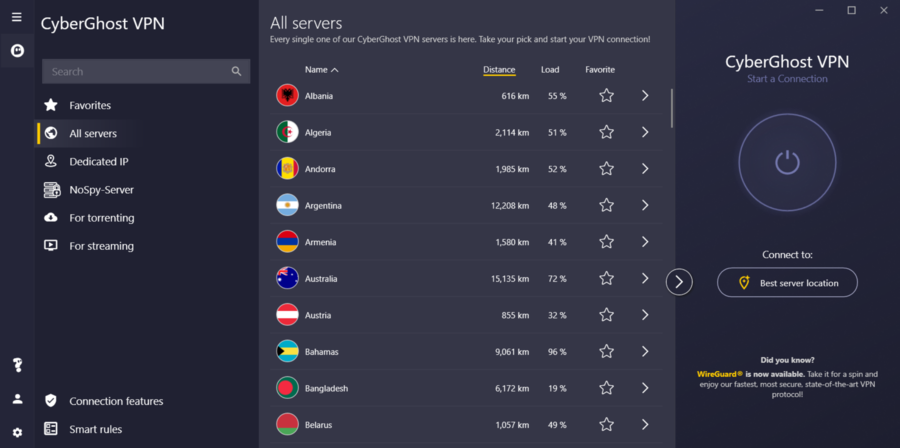
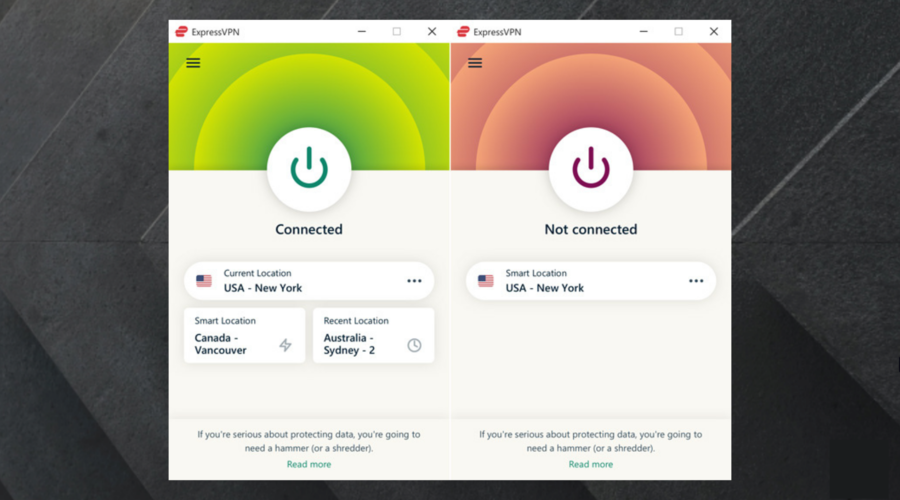






User forum
0 messages