FIX: VPN Not Working on 4G [6 Working Methods]
Step-by-step guide for a smooth connection on any network
8 min. read
Updated on
Read our disclosure page to find out how can you help VPNCentral sustain the editorial team Read more

Is your VPN not working on a 4G network?
Don’t worry.

Access content across the globe at the highest speed rate.
70% of our readers choose Private Internet Access
70% of our readers choose ExpressVPN

Browse the web from multiple devices with industry-standard security protocols.

Faster dedicated servers for specific actions (currently at summer discounts)
It’s a common issue that many users face. In this guide, I’ll show you why this happens and give you six easy ways to get your VPN up and running again.
Why is your VPN not working on a 4G network?
Your VPN isn’t working on 4G mainly due to slow internet speed, unoptimized device settings, or technical issues on your ISP’s side.
Here are some common causes that might be affecting your VPN connectivity on 4G networks.
- Network restrictions: Some mobile carriers have restrictions that can interfere with VPN connections. These restrictions might block certain types of traffic or VPN protocols.
- VPN protocol compatibility: VPNs use different protocols to create a secure connection. Some of them may not be fully compatible with your 4G network, leading to connectivity issues. For instance, users often complain that Point-to-Point Tunneling Protocol (PPTP) is blocked on Verizon 4G and only works correctly on Wi-Fi.
- Signal strength: A weak or unstable 4G signal can disrupt the VPN connection. VPNs require a stable internet connection to maintain a secure link.
- Configuration errors: Incorrect settings within your VPN app or your device’s network settings can lead to VPN not working correctly on a 4G network.
Now that you know the causes behind your connectivity issue, let’s see how to fix them:
How to Fix Your VPN When It’s Not Working on 4G
If your VPN isn’t functioning correctly on a 4G network, you can fix it by adjusting your VPN settings, improving signal strength, or switching to a more compatible VPN service.
Follow the steps below to troubleshoot and resolve VPN errors on 4G networks:
1. Check your network restrictions
Reach out to your mobile carrier to inquire if they have any restrictions on VPN usage over their 4G network. Meanwhile, some data plans might have limitations that affect VPN connectivity. Ensure you have a working internet plan with sufficient data.
2. Switch VPN protocols
Sometimes, a low-encryption VPN protocol like PPTP is blocked by cellular internet providers. Here’s how you can change the VPN protocol from your app.
- Open the VPN application on your device.
- Look for the settings or configuration menu.
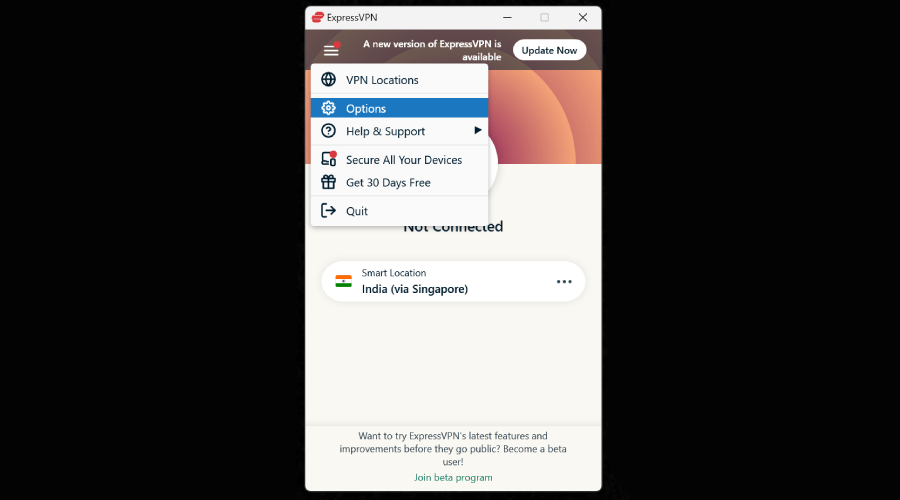
- Select a different VPN protocol. Options include OpenVPN, IKEv2, WireGuard, Lightway, etc. Each protocol has its strengths and might perform differently on your 4G network.
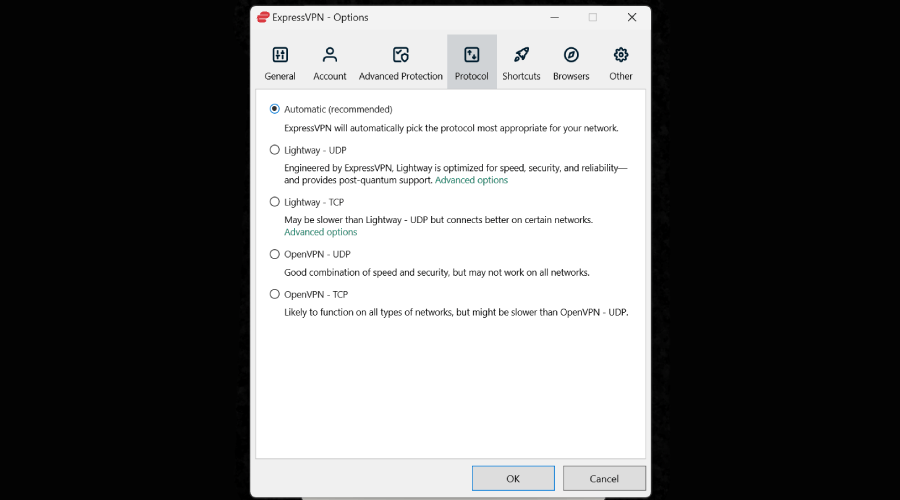
3. Improve signal strength
You can improve your internet speed by moving your device to a better location or resetting your 4G network.
A VPN often affects your internet speed. Therefore, try to move to an area with stronger 4G coverage. It would resolve any connectivity issue if the problem lies with the network strength. Try to avoid places with known signal issues, like basements or remote areas.
While this is not a permanent solution, it’ll tell if signal strength is at fault. Similarly, a network reset can also help you improve the connection speed. You can put your device in the Airplane mode for a few minutes to reset the network. Turn off Airplane mode to see if the issue is gone.
4. Update and reset your VPN app
You should update your VPN app if it’s not working on a 4G mobile network.
App developers frequently issue updates to patch security and performance issues. Therefore, you should always keep your VPN up to date
Meanwhile, try resetting the network configurations if you are already running the app’s latest version. You can quickly reset it by deleting the app’s data and cache:
- Go to device settings.
- Search for the VPN app.
- Look for storage information.
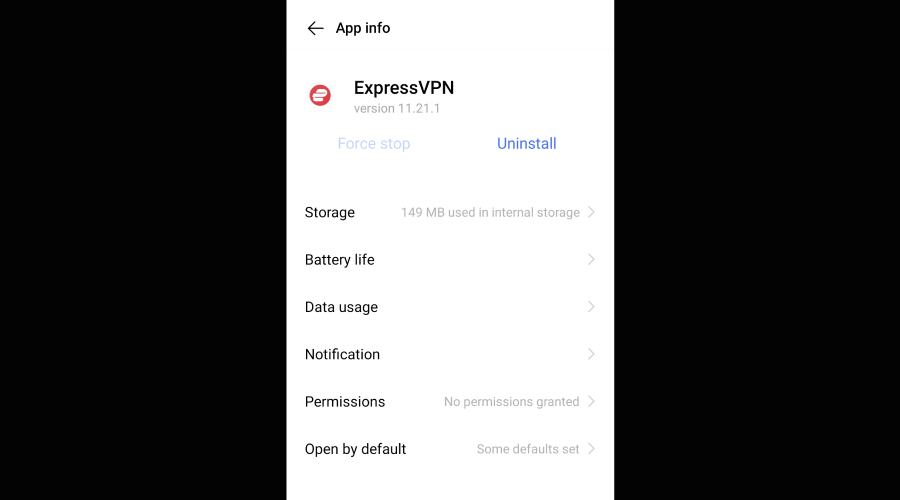
- Delete data and cache to reset the app. Then, log in again and check if it works on your 4G network.
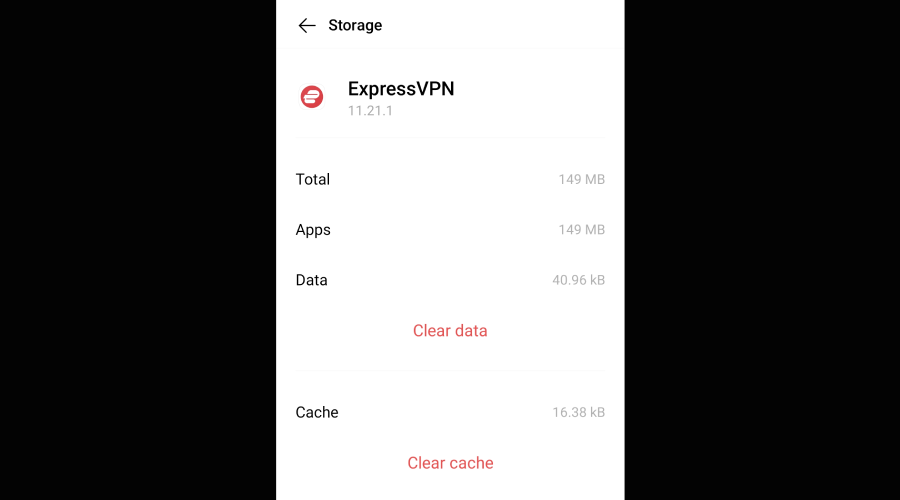
5. Switch VPN servers
The VPN server you’re currently connected to may be overly crowded or even down due to technical issues. In such cases, connecting to a different one can fix your 4G connection.
Here’s how to do it quickly:
- Open your VPN app.
- Select a server from the list of countries.
- Hit the Connect button.
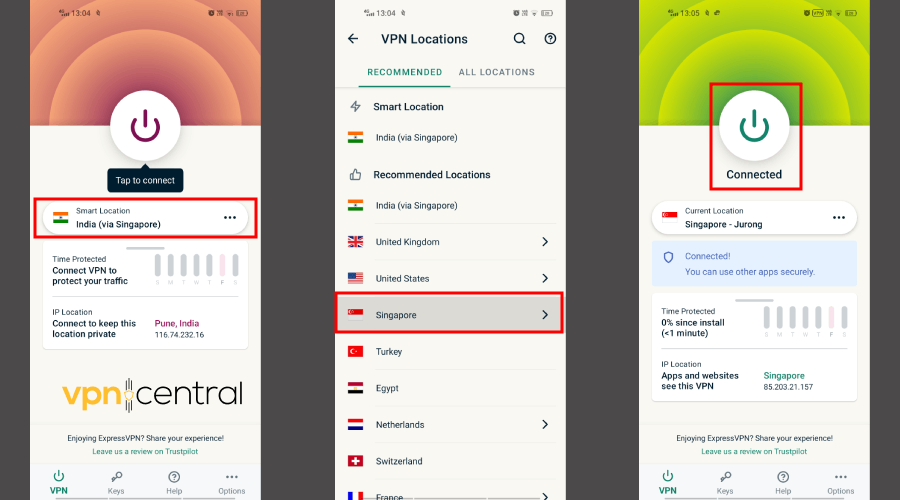
You should connect to a physically close location for the best results.
6. Change your VPN provider
Now, if none of the above methods work, it’s time for more drastic measures. In some cases, your current VPN service may simply be incapable of providing a solid connection on 4G.
So, switching to a better one is your next move.
I’ve prepared three services that offer stellar performance no matter the circumstances. Let me give you more details on each one of them:
Best VPNs for 4G networks
After testing multiple VPNs on a 4G mobile network, I recommend the following three to be most effective for the job.
ExpressVPN
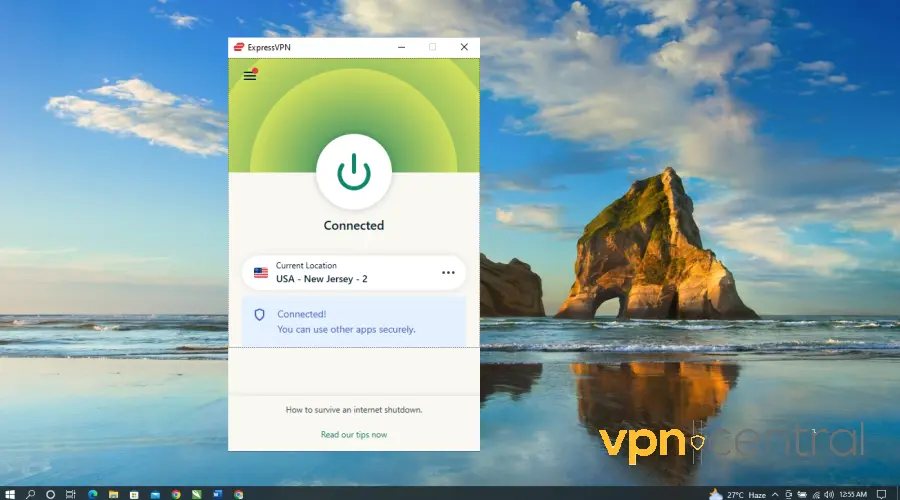
ExpressVPN offers exceptional performance and robust security, making it a top choice for 4G networks.
You get over 3,000 servers across 105 countries, so your connection options are plenty. You also have various protocol options like Lightway, WireGuard, and OpenVPN – each suited for different purposes.
Finally, you have robust AES 256-bit encryption and a strict no-logs policy to take care of your privacy and security, even on public networks.
✅ Pros
- High-speed servers for streaming and downloading
- Strong encryption for enhanced security
- Extensive server coverage
- User-friendly app interface
❌ Cons
- Higher cost compared to competitors
- Limits on simultaneous device connections

ExpressVPN
Enjoy top-notch performance and robust security with ExpressVPN.NordVPN
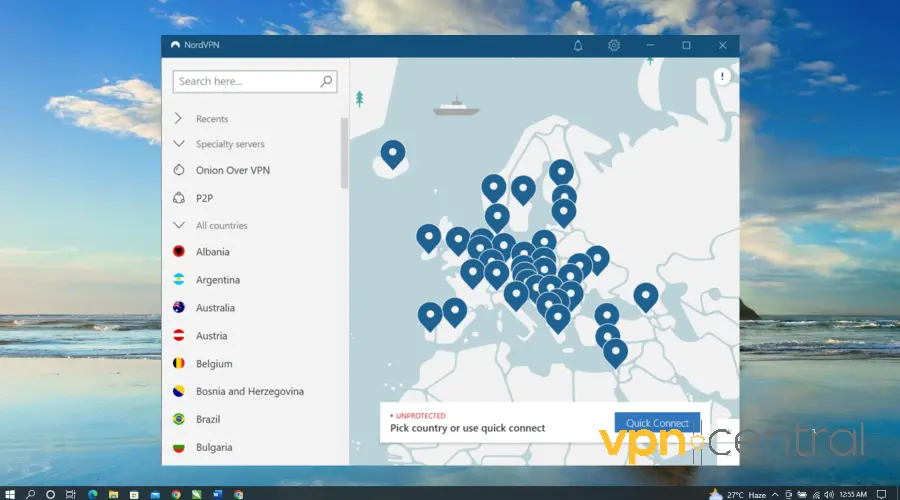
NordVPN is in the golden zone when it comes to performance and security.
It offers Double VPN technology, where your internet traffic is encrypted twice, adding an extra layer of security. At the same time, it consistently ranks among the fastest VPNs on the market.
With a network of over 6000 servers in 61 countries, you always have options for reliable connection, and you get to bypass geo-restrictions.
✅ Pros:
- Double data encryption for extra security
- Extensive server network for global access
- Ad-blocking capabilities
- Automatic kill switch for data protection
❌ Cons:
- Speeds can be inconsistent on some servers
- The user interface may be complex for beginners

NordVPN
Enjoy a high-level combo of performance and security with NordVPN.CyberGhost
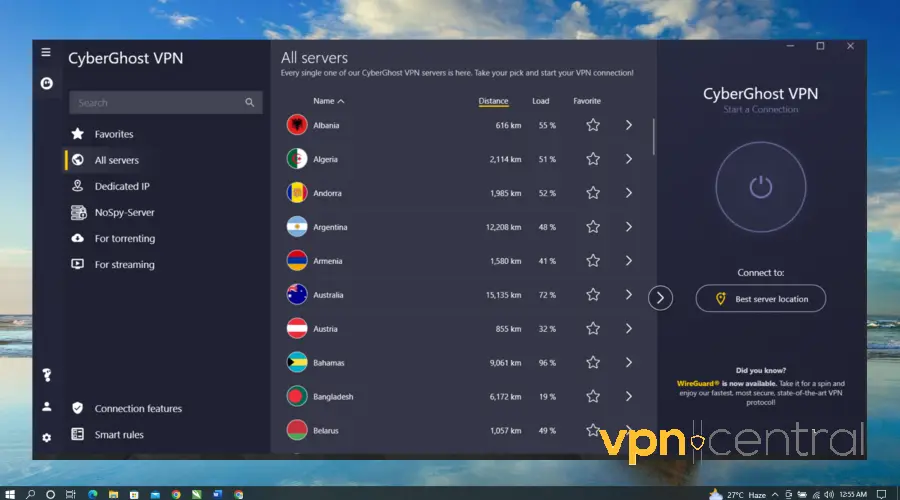
If you want ease of use without compromising speed and security, go for CyberGhost.
You get servers specifically optimized for different purposes like streaming, gaming, and torrenting. And you have over 10,000 servers across 100 countries to choose from.
Robust security, of course, is also a given. CyberGhost uses military-grade encryption and enforces a strict no-logs policy to keep your connection on any type of network protected.
Finally, you get a 45-day money-back guarantee to test the service risk-free.
✅ Pros:
- Optimized for streaming
- Strong privacy policies
- Wide server network
- Generous trial period
❌ Cons:
- Speed variability in some locations
- Limited advanced features for experienced users

CyberGhost
Benefit from ease of use and solid performance with CyberGhost.You may also want to read:
- VPN Connected But Not Working? Here’s How to Fix It
- Can’t Connect to VPN on Public Wi-Fi? Here’s What to Do
- Can Only Connect to the Internet Through VPN? Here’s Why
Wrap up
Now you know why your VPN is not working on 4G and how to fix it.
Such issues usually happen with less secure protocols like PPTP. Therefore, if you use a 4G network, try connecting through a different protocol or switching to another server.
If these methods fail, then it may be time to go for another VPN. Just pick any of my recommendations above, and you’re connection issues will be gone in no time.
FAQ
Does VPN work on 4G?
Yes, VPNs do work on 4G networks. They provide an additional layer of security and privacy for your online activities, even when connected to a mobile data network.
Does NordVPN work on 4G?
Absolutely, NordVPN works effectively on 4G networks. It offers robust security features and stable connectivity, making it a reliable choice.
Will a VPN work on Verizon 4G?
Yes, VPNs, including popular ones like ExpressVPN and NordVPN, are compatible with Verizon 4G. However, the effectiveness may vary depending on network restrictions and the VPN protocol used.
Can using a VPN increase 4G speeds?
While a VPN doesn’t inherently increase internet speed, it can sometimes bypass bandwidth throttling imposed by ISPs, potentially leading to faster 4G speeds.
Is it safe to use a VPN on public 4G networks?
Yes. In fact, connecting through a VPN is the safest way to use public 4G networks, as it encrypts your data, protecting you from potential security threats on public networks.
Do all VPNs offer the same performance on 4G networks?
No, performance can vary significantly between different VPNs on 4G networks, depending on their server locations, tunneling protocols, and compatibility with mobile networks.









User forum
0 messages