Can a VPN Provider See HTTPS Traffic?
VPN and HTTPS: What's private and what's not? Let's break it down!
9 min. read
Updated on
Read our disclosure page to find out how can you help VPNCentral sustain the editorial team Read more
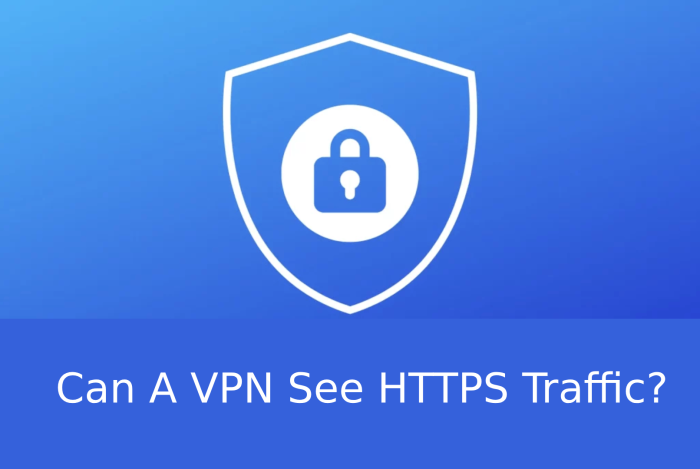
Are you wondering if a VPN provider can see HTTPS traffic? It is the first step to understanding how a VPN works and what information can it access.
Sensitive data like your bank credentials, credit card details, and more can be dangerous in the wrong hands. Therefore, you need to be careful while sharing such information online.
In this article, you will understand how a VPN adds a layer of security over the safety of HTTPS protocol.
So, without any further ado, let’s get going.
Can A VPN See HTTPS Traffic?
A VPN provider cannot see the specific content of your HTTPS traffic. Hypertext Transfer Protocol Secure encrypts the data between your browser and the website you’re visiting. It ensures that sensitive information like passwords, credit card numbers, and personal messages remain confidential.
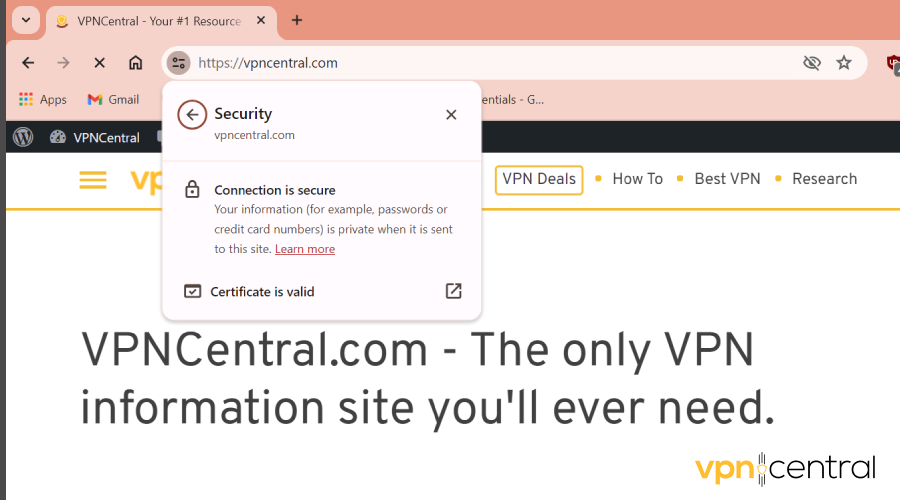
While a VPN encrypts your internet connection and can see that you are accessing an HTTPS-protected site, it cannot decrypt the data exchanged on the site.
The encryption provided by HTTPS remains intact and secure, even when routed through a VPN. This dual layer of protection makes VPNs essential for enhancing online privacy and security.
However, the ethics or morals of the VPN provider matter highly for online privacy. If you are going for a free or untrustworthy VPN app, there is a chance that it might snoop on your data.
Let’s understand what a VPN provider can see when you are surfing the internet.
What Does a VPN See When I Browse the Internet?
A VPN provider can see your IP address, the websites you visit, and the amount of data you use. Moreover, it also knows your device information like operating system, browser details, etc.
However, if you are visiting a HTTPS-protected site, the VPN provider can’t see what you do on the website.
When you connect to a VPN, it sends your internet traffic through its server. This means that your VPN provider can both your actual IP address and the addresses of the websites and services you visit. It also knows the amount of data transmitted during your session.
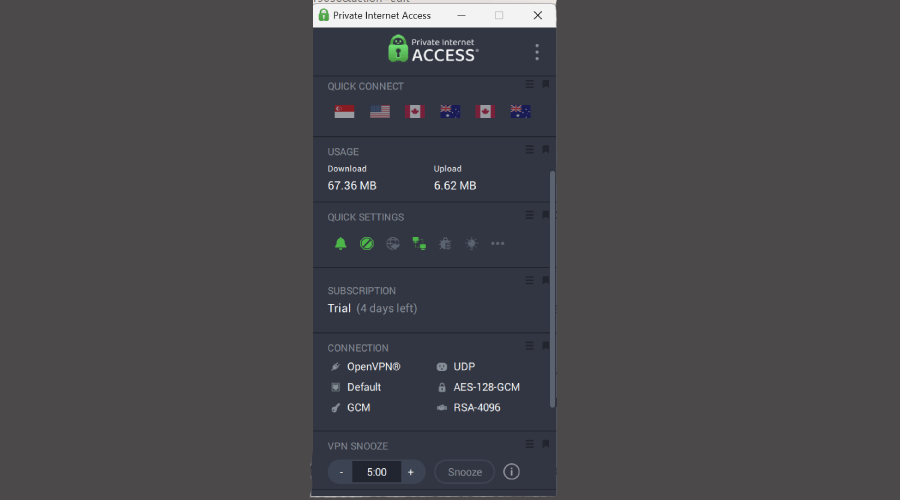
➡️ However, the specifics of what you do online are hidden.
For instance, while a VPN provider might know that you’re visiting a particular website, it cannot see what you’re doing on that site if HTTPS protects it.
For instance, if you are using a VPN right now, it knows you are visiting VPNCentral.com. However, it won’t know that you are reading this specific article.
Usually, secure and reliable VPN services have a strict no-logs policy. It means they never store the information about your browsing. However, malicious VPN providers can store and sell your data.
Now that you know what a VPN can see, let’s understand how safe is HTTPS.
What Does HTTPS Encrypt?
The Hypertext Transfer Protocol Secure is a secure version of HTTP. It encrypts your behavior on the website, the links you click, or the text you type.
It refers to how information is sent and received while keeping it encrypted and secure. All legit websites use this protocol for the safety of your details.
Let’s break down this concept into more understandable parts:
- HTTPS: Think of HTTPS as a secure method of sending letters (which, in this case, is your data and information) through the internet. Just like you share confidential documents with only trusted individuals, HTTPS ensures that the information you send and receive from websites is locked away from prying eyes.
- Encryption: One of the key features of HTTPS is encryption. It is like turning your data into a secret code that only you and the website you’re visiting can understand. Even if someone else gets their hands on it, they won’t understand what it says.
- Authenticity: When you visit a website with HTTPS, it’s like the website shows you a unique ID, proving it’s the real deal and not an imposter. It is essential to ensure you’re not giving your information to a fake site pretending to be something it’s not.
- Data Integrity: HTTPS also ensures that the information you send and receive isn’t changed or messed up. It’s similar to sending a letter that arrives at its destination exactly as you wrote it, without anyone altering the words.
HTTPS works by establishing a secure and encrypted connection between your device and the host server. However, it does not hide your or the host server’s IP address. Therefore, your ISP can know which websites you are visiting.
Imagine you’re visiting a website with HTTPS. The website shows you its special ID (SSL/TLS certificate); if it checks out, you agree on a secret code (encryption) for your conversation. This way, everything you send to and receive from the website is encrypted, keeping your conversation private.
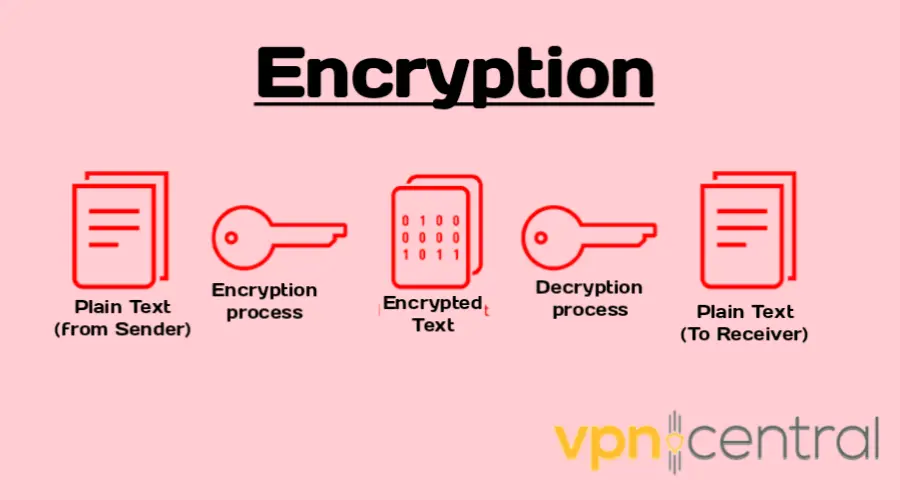
Further, if you don’t want your ISP to know what you are browsing or want to bypass geo-restrictions, use a VPN for additional security.
Why Is VPN Better Than HTTPS?
A VPN is better than HTTPS because it creates a secure tunnel between your device and the internet. Therefore, keeping your information hidden from all prying eyes.
When you connect to a VPN, it encrypts everything you send and receive. Similarly, when you access a secure website, HTTPS already cipher your data. The VPN adds another layer of encryption to this data, making it doubly safe.
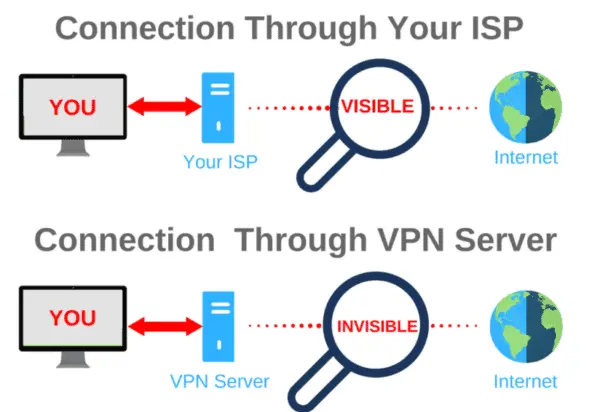
It means even if someone were to intercept, they would only see encrypted information, which is nearly impossible to decipher without the correct decryption keys.
How Do I Know If a VPN Is Secure?
You can know if a VPN service is secure by reading its reviews, checking the logs policy, and the encryption it uses. These are some crucial elements to look for in a VPN.
Let’s understand them in detail.
- Strong Encryption: Secure VPNs use strong encryption, like a complex secret code that protects your data. The stronger the encryption, the harder it is for anyone to crack this code. It would be best to go for VPNs that use AES-256 encryption, which is currently one of the strongest available.
- Logging Policy: Some VPNs keep logs of what you do online, which can be a privacy concern. A secure VPN should have a strict ‘no-logs’ policy, meaning they don’t keep records of your online activities. You should always read the VPN’s privacy policy to understand what data they might collect.
- Independent Audit: A secure VPN often undergoes independent audits. These audits are done by third parties to verify that the VPN is as secure and private as it claims to be. If a VPN has passed an independent audit, it’s a good sign that they are committed to transparency and have nothing to hide.
- Jurisdiction: The VPN service’s headquarter country can affect its security and privacy. Some countries have strict data retention laws that might require VPNs to collect and hand over user data. Look for companies based in countries with strong privacy laws and no mandatory data retention requirements.
- DNS Leak Protection: Sometimes, even when using a VPN, your DNS requests (the address book of the internet) can accidentally get sent outside the VPN tunnel, exposing your online activity. A secure VPN should have DNS leak protection to ensure all your internet requests are routed through the VPN, keeping your online activity private.
- Kill Switch: A kill switch is a feature that automatically disconnects you from the internet if your VPN connection drops. It prevents your data from being exposed accidentally. A secure VPN should include a kill switch as a primary feature.
- Reputation: Research the VPN’s history and reputation. Look for user reviews, expert opinions, and any news about data breaches or security issues. A VPN with a long-standing reputation for reliability and security is generally a safer choice.
- Speed and Reliability: A VPN’s speed and reliability can impact your overall experience. A secure VPN should provide a stable connection without significantly slowing your internet speed.
- Extra Features for Enhanced Security: Some VPNs offer additional security features like split tunneling, which allows you to choose which traffic goes through the VPN and which uses your regular connection. Others might provide ad blocking, malware protection, or multi-factor authentication for added security.
Now that you know what makes a good VPN, here are a few recommendations you should check out.
Best VPNs for Online Privacy
A secure VPN protects your online privacy, especially when handling sensitive information like banking credentials on public networks. Unsecured or poorly configured VPNs can be vulnerable to attacks, potentially exposing your data.
Secure VPNs, on the other hand, offer robust encryption and no-logs policies, ensuring that your online activities remain private. Here are a few recommendations for you:
- ExpressVPN: Known for its robust encryption protocols and fast speeds, ExpressVPN is a top choice for securing HTTPS traffic. It offers a no-logs policy, ensuring your online activities are not recorded or monitored.
- NordVPN: With its double VPN feature and strong encryption standards, NordVPN provides an extra layer of security for HTTPS traffic. It also has a strict no-logs policy, adding to its credibility as a secure VPN provider.
- CyberGhost: CyberGhost offers user-friendly applications and strong encryption, making it a solid choice for protecting you on the internet. It also adheres to a no-logs policy and provides additional security features like an automatic kill switch.
FAQs
Can a VPN provider access my passwords or credit card information?
No, a VPN provider cannot access your passwords or credit card information when you use HTTPS-protected sites, as this data is securely encrypted.
Does using a VPN slow down my internet connection?
While a VPN may slightly slow down your internet connection due to the encryption process, premium VPNs like ExpressVPN, NordVPN, and CyberGhost minimize this impact, offering fast and reliable connections.
Is it legal to use a VPN?
In most countries, using a VPN is perfectly legal. However, it’s essential to check the specific laws in your country, as some regions have restrictions on VPN use.
Wrap Up
In conclusion, while a VPN provider can see some aspects of your internet activity, it cannot see the content of your HTTPS traffic. It makes VPNs an invaluable tool for enhancing online privacy and security.
However, it is essential to choose a secure VPN to protect your sensitive information and ensure a safe and private browsing experience.









User forum
0 messages