WireGuard Vs OpenVPN Speed Tests: Which One Is Better?
Discover the best protocol for seamless streaming, gaming, and more!
9 min. read
Updated on
Read our disclosure page to find out how can you help VPNCentral sustain the editorial team Read more
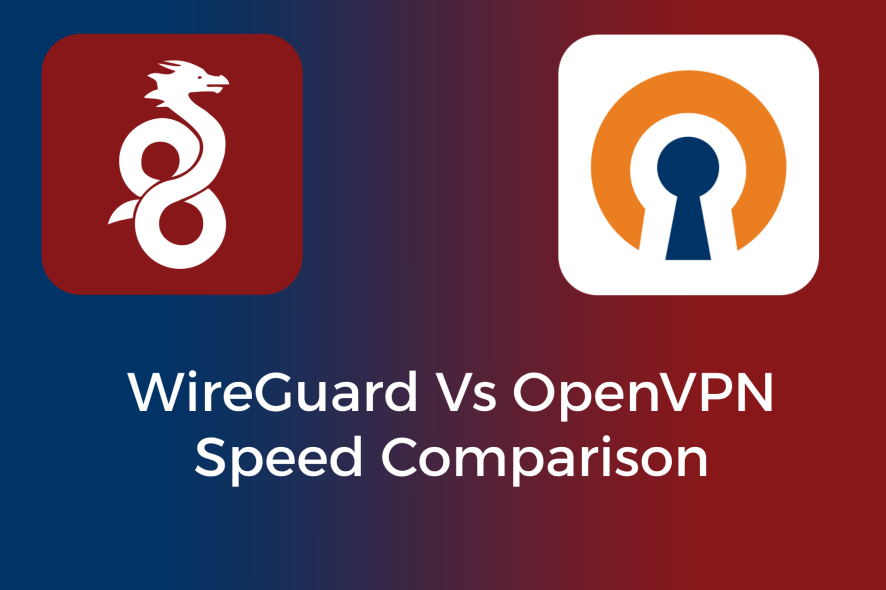
Whether you’re keen on streaming, gaming, or other high-speed activities, this Wireguard vs OpenVPN speed test will help you figure out which protocol is the best.
Both of these tunneling options are highly popular and many VPN providers use at least one of them. But which one is the best for your needs?
I geeked out and ran some serious tests on them —checking download speeds, gaming and torrenting performance, as well as streaming quality.
Here’s the lowdown to help you decide which one is best for your needs.
WireGuard VS OpenVPN Speed Comparison
As we gear up for our speed tests, let’s introduce the key players.
What is WireGuard?
WireGuard is an open-source VPN protocol celebrated for its simplicity and efficiency. Developed starting in 2015, it prioritizes speed and ease of use. Its lightweight design makes it an excellent choice for activities like streaming, online gaming, and large file downloads.
What is OpenVPN?
OpenVPN is a well-established and versatile open-source VPN protocol with roots dating back to 2001. It’s renowned for its robust security and compatibility across various platforms. Its versatility and customizability make it a great choice both for personal VPNs, as well as enterprise-level VPNs.
Now, let’s get into the tests.
WireGuard vs OpenVPN Speed Testing Method
To see how these protocols measure up, I tested them on two VPN apps, namely CyberGhost and Private Internet Access.
➡️ First, I checked the baseline limits without a VPN.
I used Speedtest by Ookla for this task. The service downloads a sample file from the connected server and shows the maximum internet speed it achieved.
The speed test is like a simulation of our regular internet use. So the results you get are similar to what you’d experience while just browsing the internet normally.
⚡ STARTING SPEED (Without VPN) – 172.03 Mbps download/ 172.03 Mbps upload.
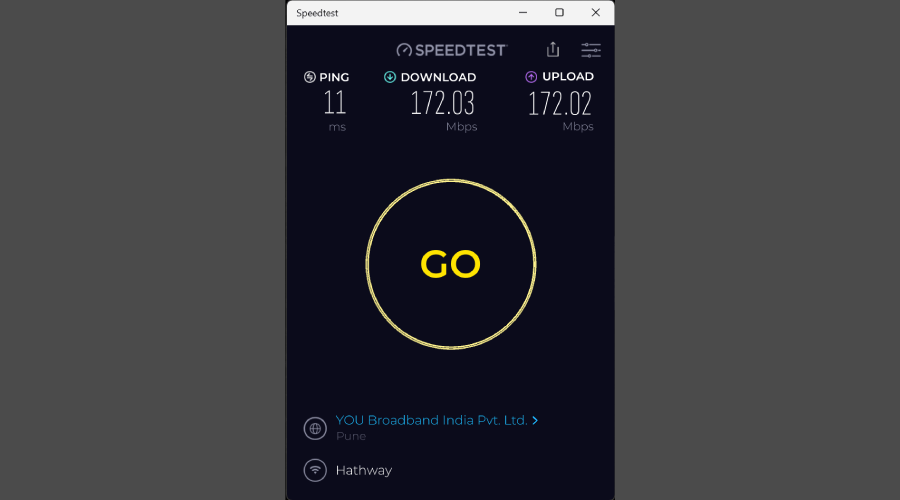
Then, we connected to numerous servers worldwide using the OpenVPN protocol.
After checking the speed, we performed various tasks like gaming, downloading, streaming, and more for each location.
Further, we connected to the same servers using WireGuard protocol and repeated the process to check the effect.
That said, let’s look at the results.
Download Speed Comparison for WireGuard and OpenVPN
I compared download speeds on various servers across the globe using OpenVPN and WireGuard protocols. The results were as follows.
| ?️VPN | CyberGhost | PIA | ||
| ?Server location | OpenVPN | WireGuard | OpenVPN | WireGuard |
| Netherlands | 83.43 | 138.38 | 116.18 | 131.64 |
| UAE | 55.36 | 131.1 | 103.19 | 71.78 |
| Korea | 83.74 | 142.98 | 48.95 | 45.83 |
| Croatia | 76.83 | 144.08 | 122.75 | 144.78 |
| Russia | 121.85 | 161.17 | 110.53 | 112.31 |
| USA | 11.41 | 96.78 | 73.19 | 9.83 |
| Canada | 7.98 | 105.61 | 33.93 | 6.42 |
| Australia | 48.71 | 135.74 | 76.33 | 119.43 |
*All speeds are in Mbps
Alternatively, you can see a visual representation below.

As you can see, WireGuard is much faster than OpenVPN in all the cases for CyberGhost.
In comparison, PIA shows a similar result 3 out of 5 times.
➡️ To be precise, WireGuard preceded OpenVPN by nearly 318% on average when it comes to download speed.
OpenVPN vs WireGuard – Which Is Better for Gaming?
To test out gaming performance, I played CounterStrike 2 without a VPN to check the baseline ping inside the game. It came out to be 20 ms.
The in-game ping is usually lower compared to third-party speed tests due to gaming-optimized servers. Therefore, we used CS2’s inbuild ping indicator for the test.
? BASELINE PING: 20 ms.
Knowing this, I did a ping test when gaming both connected to WireGuard and OpenVPN.
Here’s how they stack up to each other.
| Server locations | OpenVPN | WireGuard |
| Netherlands | 74 | 69 |
| UAE | 118 | 122 |
| Korea | 134 | 133 |
| Croatia | 72 | 79 |
| Russia | 93 | 80 |
| USA | 131 | 125 |
| Canada | 125.5 | 137 |
| Australia | 70 | 71.5 |
*All data is in milliseconds
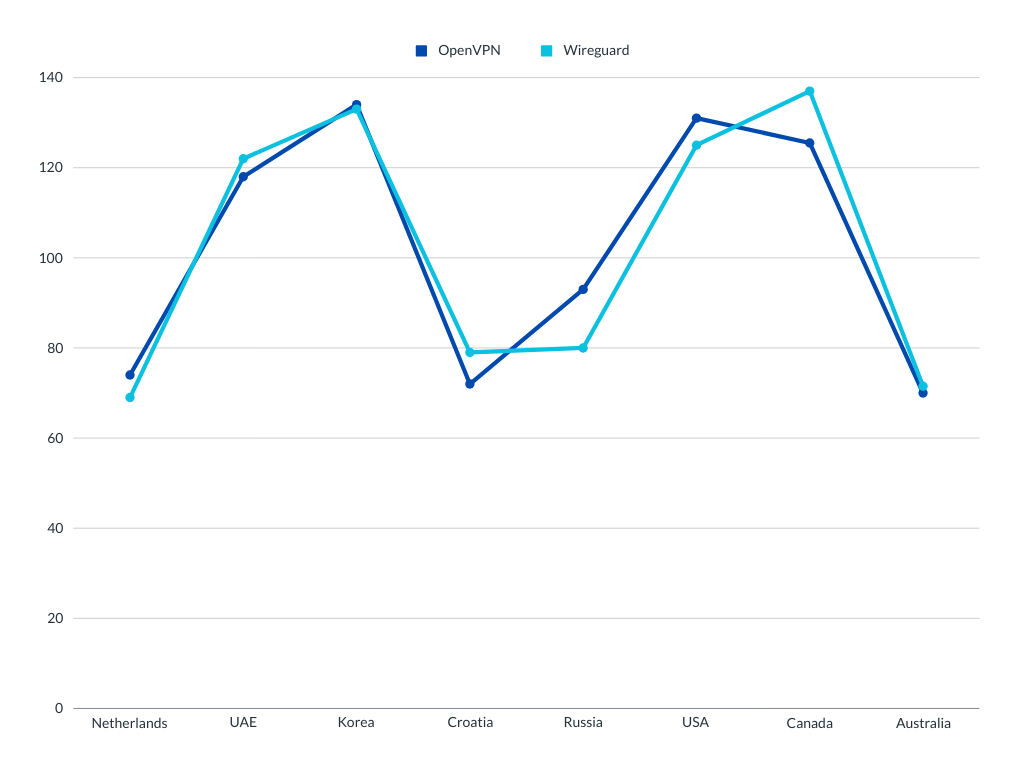
In gaming, ping is the time it takes for data to travel from a player’s computer to a server and back.
➡️ A lower ping means lesser lag and smoother gameplay. Therefore, it is best to have these numbers nearest to zero.
As you can see, WireGuard presented a 0.20 % lower ping on average in comparison to the OpenVPN protocol.
When compared to the baseline, WireGuard has managed to keep 22% of the original speed. Whereas OpenVPN kept 21%.
Therefore, there was no noticeable difference between the protocols when it comes to gaming.
Torrenting with WireGuard and OpenVPN
To check out torrenting ability, I downloaded a torrent file several times using OpenVPN and WireGuard protocol and checked the speed rates provided by the BitTorrent client.
Look what I found.
| Server Location | OpenVPN | WireGuard |
| Netherlands | 589.5 KB/s | 1200 KB/s |
| UAE | 397 KB/s | 755 KB/s |
| Korea | 379 KB/s | 448 KB/s |
| Croatia | 218 KB/s | 217 KB/s |
| Russia | 148 KB/s | 290 KB/s |
| USA | 720 KB/s | 323 KB/s |
| Canada | 541 KB/s | 738 KB/s |
| Australia | 520 KB/s | 634 KB/s |
Alternatively, here is a visual representation.
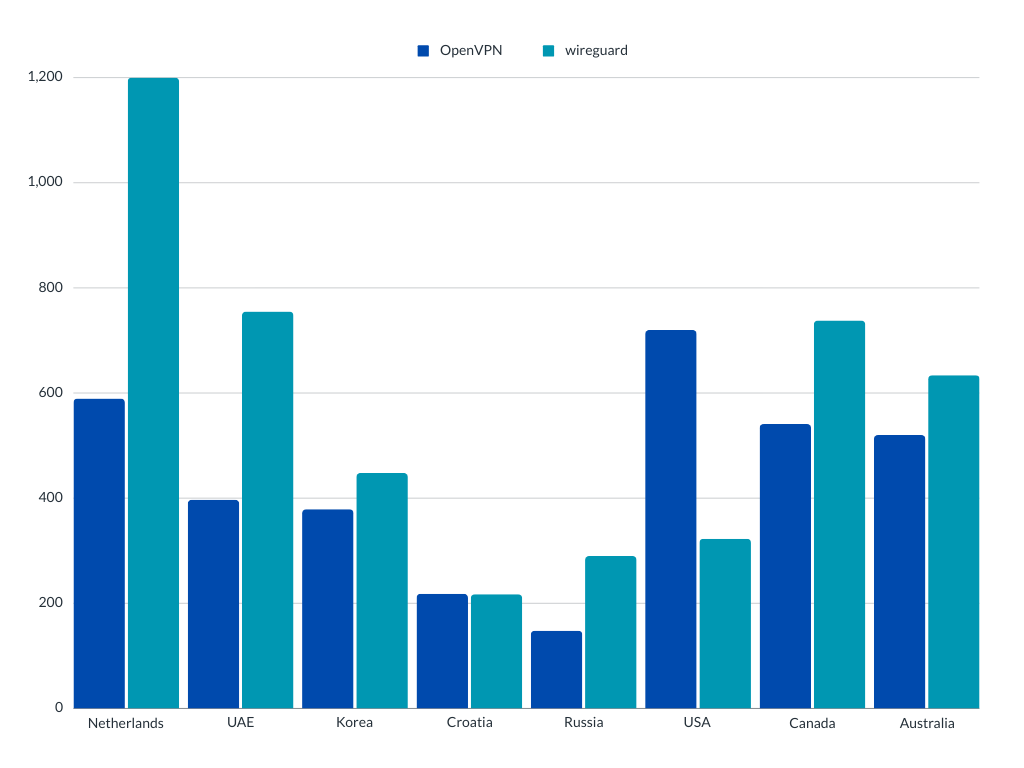
In the above table, we have compared the average speed after 5 minutes of starting the download. The results show WireGuard performed around 31.82% faster than OpenVPN on average.
As you can see, the download speed is almost double in most cases when using the WireGuard protocol. Usually, 600-1000 KB/s is a fair speed for torrenting, which we were getting without a VPN.
WireGuard Vs OpenVPN – Which Is Better for Streaming?
To figure out streaming performance, I played the same YouTube video using OpenVPN and WireGuard protocols on various servers worldwide.
Here’s how they compare to each other.
| Connection Speed | Buffer Health | |||
| Server Locations | OpenVPN | WireGuard | OpenVPN | WireGuard |
| Netherlands | 24.8Mbps | 91.85 Mbps | 83.26 | 67.26 |
| UAE | 13.7 Mbps | 43.57 Mbps | 31.08 | 67.01 |
| Korea | 29.97 Mbps | 34.48 Mbps | 52.81 | 64.42 |
| Croatia | 50.72 Mbps | 45.62 Mbps | 60.03 | 64.8 |
| Russia | 74.67 Mbps | 56.78 Mbps | 60.64 | 68.85 |
| USA | 97.07 Mbps | 78.67 Mbps | 103.4 | 72.31 |
| Canada | 93.44 Mbps | 92.08 Mbps | 78.5 | 90.01 |
| Australia | 24.25 Mbps | 22.87 Mbps | 29.3 | 80.34 |
*Buffer health is counted in seconds.
I used YouTube’s built-in Stats for nerds option to check the streaming quality. The above data includes the Connection speed and Buffer health while watching the YouTube video. Here’s what they mean
- Connection speed: It is the internet connection speed or download speed available at the time of streaming the video.
- Buffer health: It is the amount of time in seconds that you can watch without buffering. That means a higher buffer health suggests longer playback if the connection drops. Similarly, if the number reaches 0, you will experience buffering.
In other words, it is the difference between the white and the red lines on the progress bar under a YouTube video.
The white line is your buffer health, i.e., the amount of video available to watch at a given moment. Similarly, the red line is the length of the video you have watched. If the red line catches up with the white one, there is no more video available, hence buffering.
Here is a visual representation of the above data.
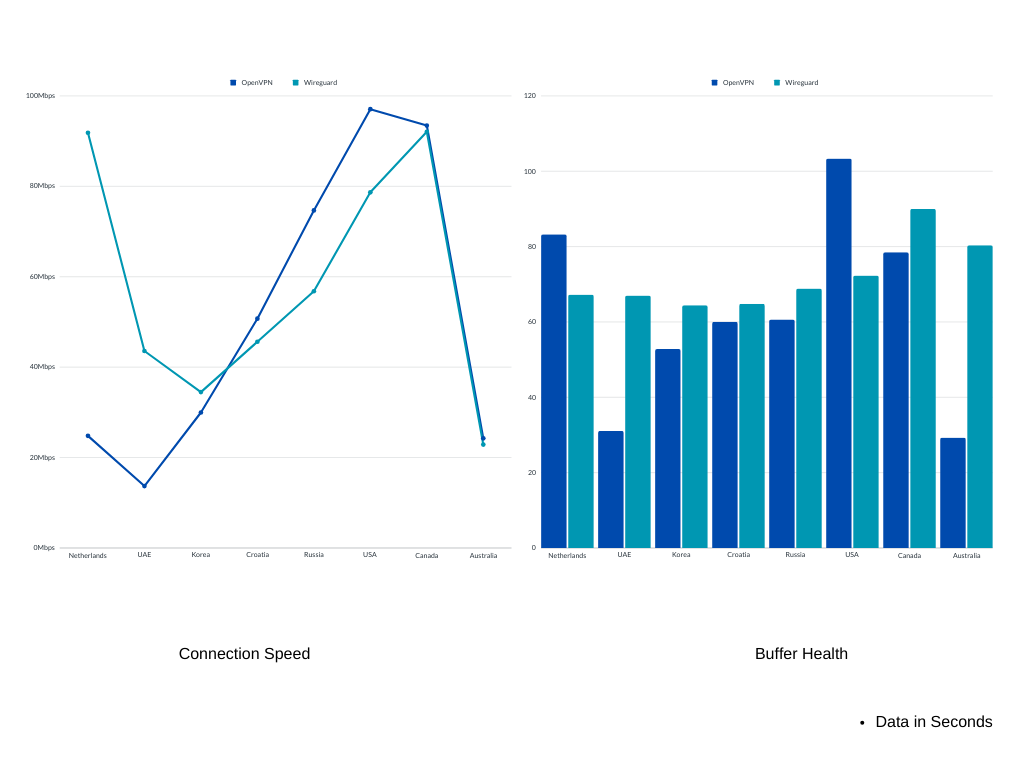
Although the test showed a minor fluctuation in buffer health, I found a significant detail.
WireGuard protocol’s operating style allows it to load the next few seconds of a video faster.
In contrast, the OpenVPN protocol takes some time. In other words, there is less chance of buffering when using the WireGuard protocol.
As you can see, even with varying connection speeds, WireGuard managed to provide consistent results. Therefore, you can expect smooth streaming even with a slow internet connection.
➡️ In short, WireGuard is better than OpenVPN for streaming videos.
WireGuard Vs OpenVPN – When Should You Use Them?
When it comes to speed WireGuard protocol is on top of OpenVPN.
Here’s the overview of how our speed test results apply for particular use cases.
Browsing
Your general browsing includes Google searches, Instagram scrolling, or reading an article online. These tasks usually require 3 to 10 Mbps internet speed.
We didn’t find any noteworthy obstacle in performing these tasks with either of the VPN protocols. They gave us better speeds than the minimum requirements.
However, WireGuard shows better performance technically. It provided faster speed compared to OpenVPN with the same servers.
Therefore, if you are browsing a heavy website containing videos, we recommend using the WireGuard protocol. Otherwise, you may choose OpenVPN if your priority is security.
Gaming
A good VPN for gaming can save you from DDoS attacks, reduce ping, and let you connect to any country’s server.
Therefore, it is essential to use the service correctly.
In our test, WireGuard and OpenVPN protocols showed nearly identical ping results on all of the servers. That means you can choose either one of them to play.
However, we did notice that the ping varies massively depending on the server. Therefore, choosing the best country to connect a VPN for gaming is more important than the protocol.
Meanwhile, some P2P-based games demand higher security. Therefore, it would be wiser to use the OpenVPN protocol in such cases.
Torrenting
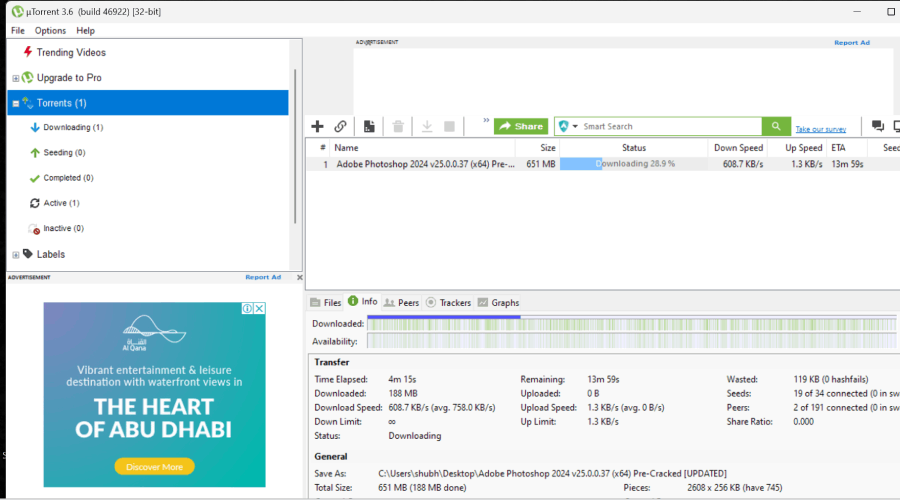
Download speed is a top priority for torrenting. Therefore, choosing a proper way to download heavy files makes sense.
Meanwhile, you should use a secure VPN for torrenting to prevent peers or restrictive ISPs from tracking you down.
I found that WireGuard outperforms OpenVPN protocol by nearly 200% in some cases. Therefore, it’s a no-brainer to choose WireGuard anytime.
Streaming
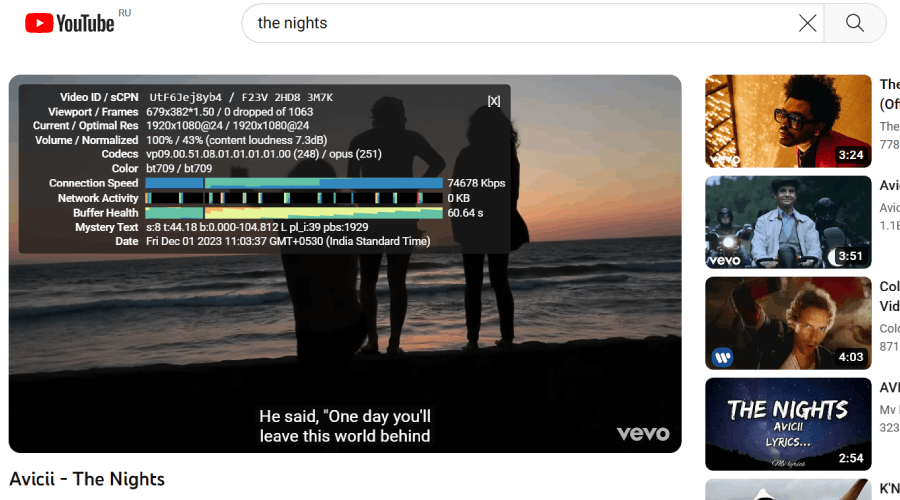
Whether you want to watch a TV show or browse YouTube, buffering can cause a headache. No one likes that loading circle in the center of their screen.
Therefore, choosing the best VPN protocol for streaming can save you much trouble.
To put things in perspective, here are the minimum required internet speeds for streaming videos:
- Standard Definition (SD): 3 to 10 Mbps
- High Definition (HD): 5 to 25 Mbps
- 4K Video: 25 to 100 Mbps
We found that WireGuard is faster than OpenVPN in most cases. In addition, it showed smooth streaming even on slower servers.
This implies that you can stream a 4K video without any issue with WireGuard protocol given that you are getting the minimum required speed.
That said, there were a few exceptions where OpenVPN was fast. However, WireGuard performed faster on average.
On the other hand, I also found that the VPN provider also plays a significant role in the speed.
For example, CyberGhost gave us consistent results with WireGuard coming out on top each time. In contrast, PIA worked better with OpenVPN in a few instances.
Read more:
Final Verdict
After performing numerous tests, it’s clear that the WireGuard protocol is faster than OpenVPN.
Whether it is browsing the internet, streaming your favorite shows, or downloading heavy files on torrent, WireGuard is always better.
However, when it comes to gaming, there isn’t a significant difference between the protocols. Therefore, it would be best to check and see which one works better for you.


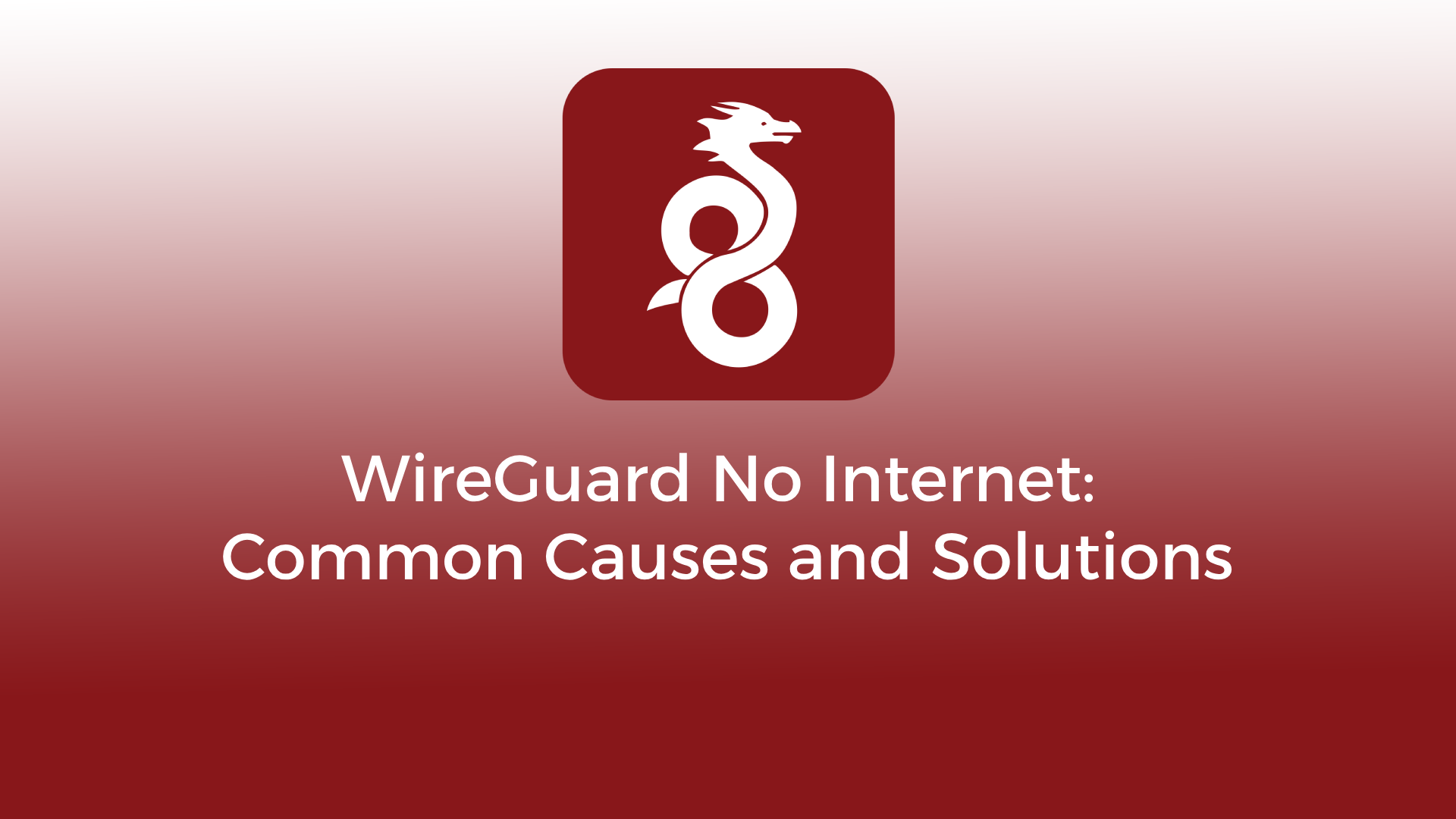

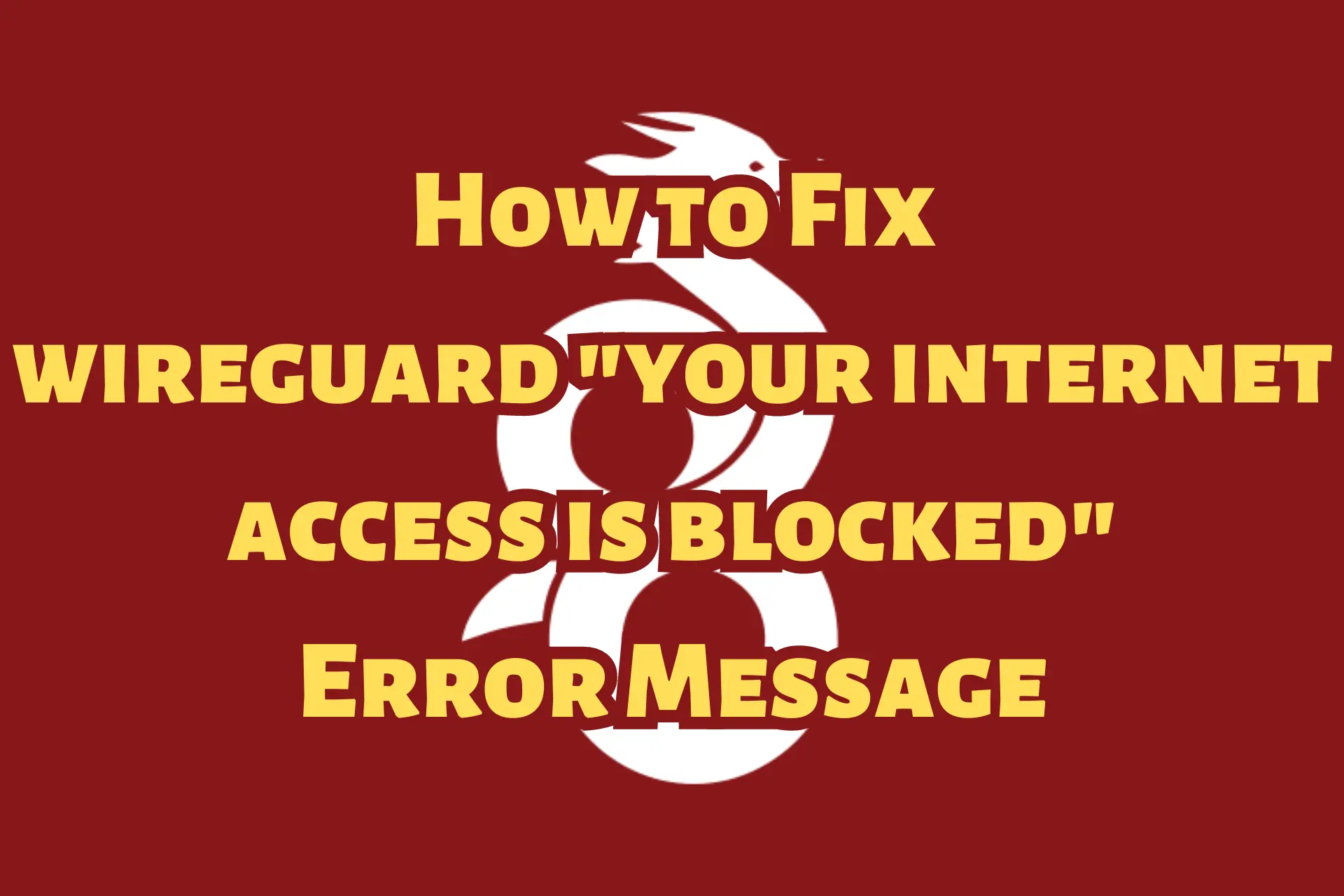
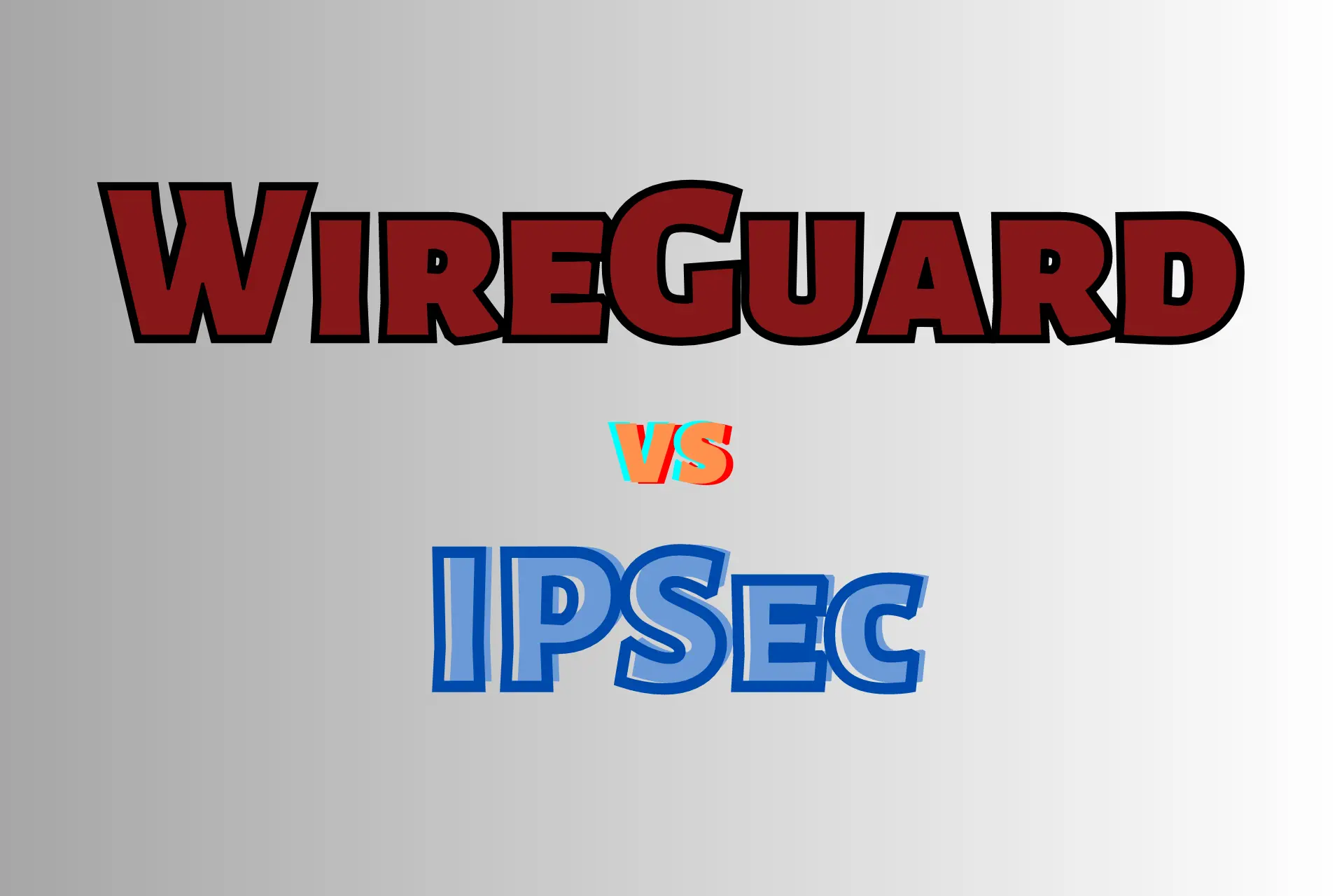
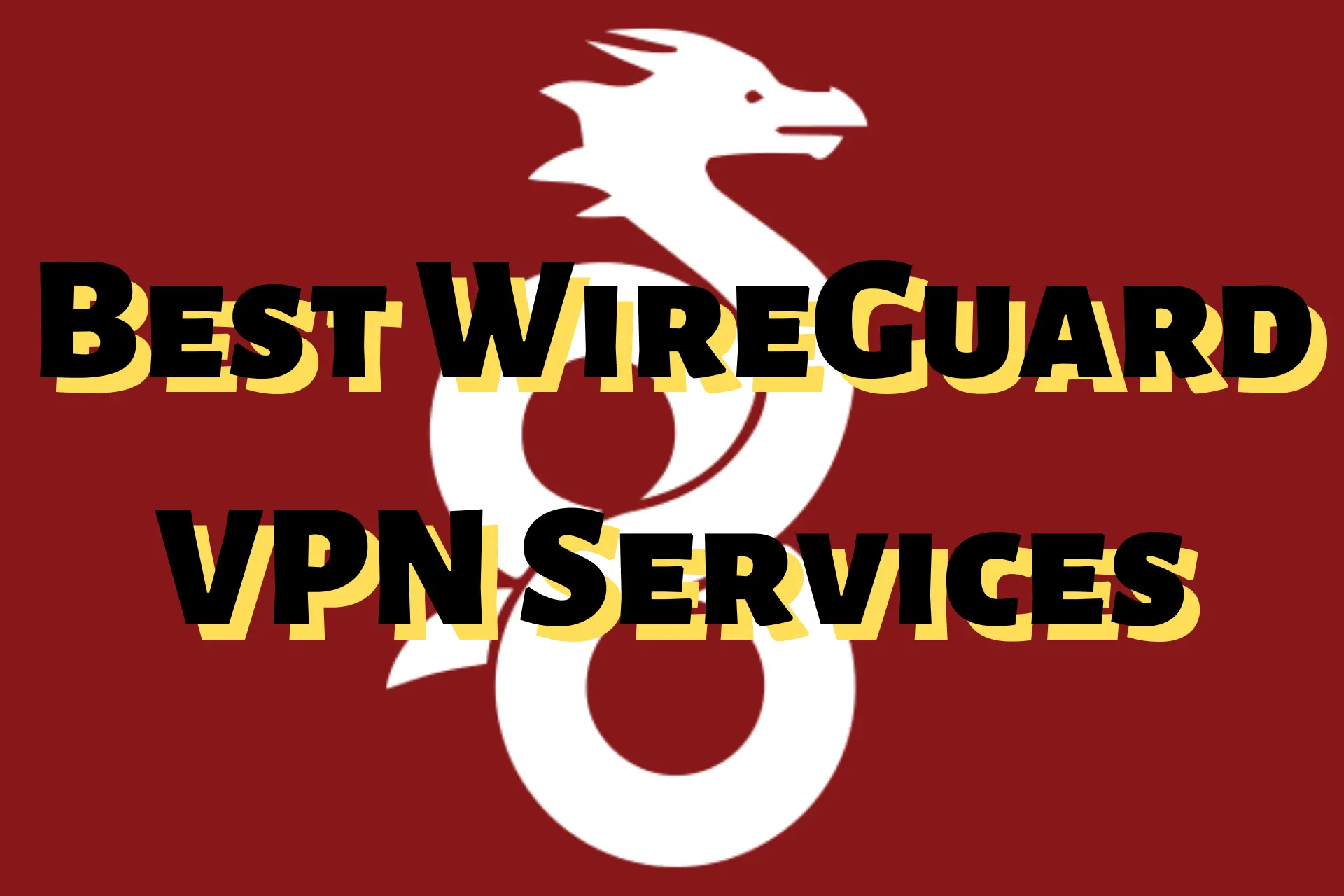


User forum
0 messages