WoW Server Lag [Fix] - Step-by-Step Troubleshooting
Follow these easy, tested solutions to fix WoW servers lagging!
11 min. read
Updated on
Read our disclosure page to find out how can you help VPNCentral sustain the editorial team Read more

WoW server lag can ruin the gaming experience for everyone in the raid. To fix that without having to transfer across realms, read on.
As an avid gamer, I’ve had my fair share of WoW World latency as well as WoW Home latency and have a few tricks up my sleeve.

Access content across the globe at the highest speed rate.
70% of our readers choose Private Internet Access
70% of our readers choose ExpressVPN

Browse the web from multiple devices with industry-standard security protocols.

Faster dedicated servers for specific actions (currently at summer discounts)
Below, I’ll share my tried and tested fixes and also touch on the best VPN for World of Warcraft that can improve latency issues and unlock it in restricted regions like China.
Let’s cut to the chase and get rid of WoW lag for good.
How to fix WoW lag
1. Check and optimize your internet connection
Check your internet speed and latency using an online test tool.
Alternatively, you can check your ping directly from the game: simply hover your mouse cursor over the question mark located in the lower right corner of your screen.
You’ll see two rates: WoW World ping (ms) and WoW Home ping (ms).
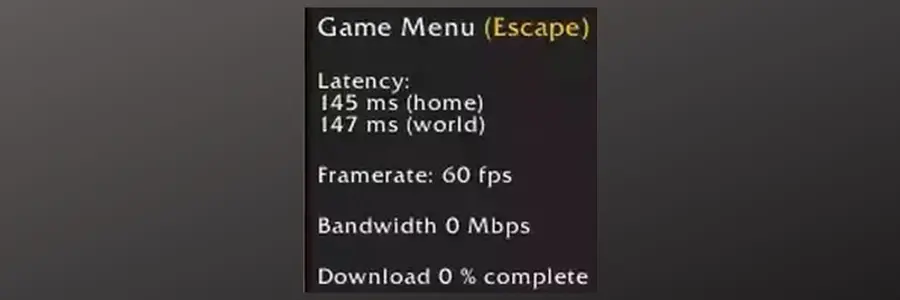
Gamers on the WoWhead community agree that a ping under 100ms is generally good for WoW, with lower values being more desirable for competitive play.
If your internet speed is below the recommended level for WoW, try resetting your modem/router by unplugging it for at least 30 seconds and then plugging it back in.
Another thing you can do is use Ethernet instead of WiFi for a more stable and faster internet connection.
2. Update your network drivers
Out-of-date network drivers can cause problems with your internet connection. In turn, that can manifest as WoW lag spikes.
Updating drivers is easy:
- Press Windows Key + X and select “Device Manager.”
- Expand the “Network adapters” section.
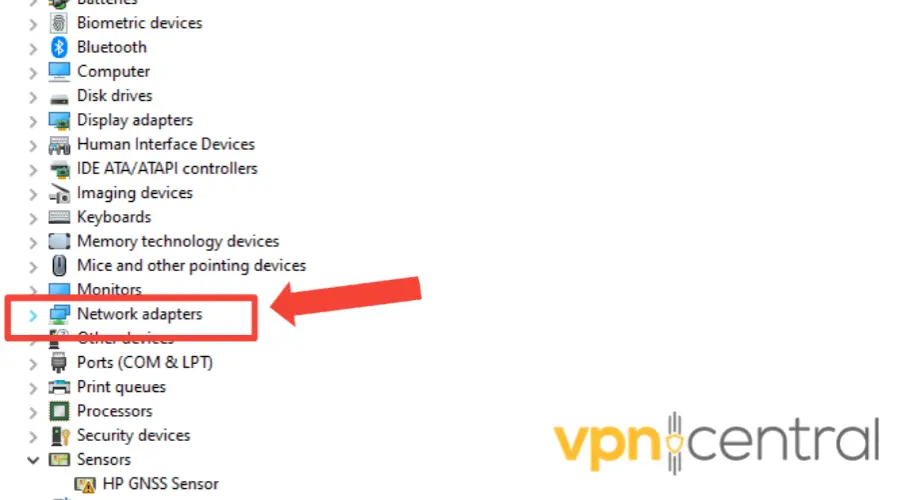
- Right-click on your network device and choose “Update driver.”
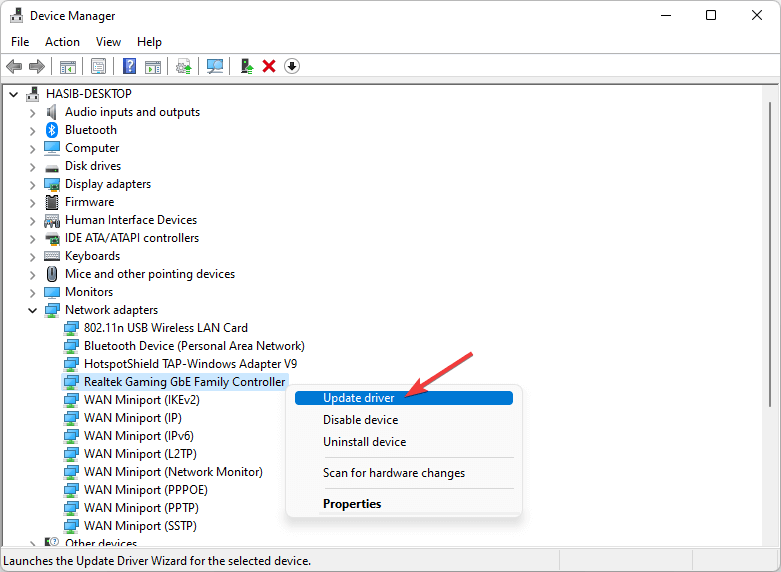
- Select “Search automatically for updated driver software.”
- Follow the prompts to install any found updates, then restart your computer.
Alternatively, you can manually search for drivers on your device’s manufacturer’s website.
3. Adjust in-game settings
Lower the game’s graphic settings in WoW to reduce lag.
- Access the System menu in WoW.
- Go to the Graphics tab
- Adjust the settings to a lower level.
- Disable or lower the settings for shadows
- Disable liquid detail.
- Reduce view distance.
4. Close background applications
Closing all unnecessary apps and tasks that use network resources cis another WoW lag fix you can try. It will ensure all network resources go to the game.
Use the Task Manager (Ctrl+Shift+Esc) to end tasks that are not needed.
I also suggest you temporarily disable any software updates or downloads that might be running in the background.
5. Use a VPN
A VPN can help reduce lag in World of Warcraft (WoW) by optimizing your internet connection. It can provide a more direct and stable route to the game servers, bypassing potential congestion points or routing issues with your ISP.
Using it is as easy as it gets:
- Subscribe to a reliable VPN service like ExpressVPN, known for its fast speeds and stable connection.
- Install the VPN application on your device.
- Connect to a VPN server that is geographically close to the WoW server you play on. This can help find a more efficient route for your internet traffic and reduce lag.
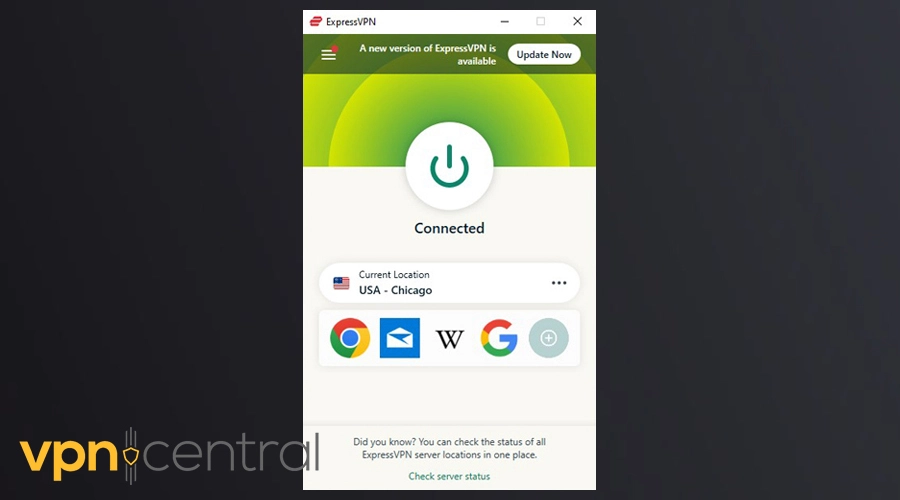
- Launch World of Warcraft and monitor the game to see if there’s an improvement in lag.
Below, I’ll explain why ExpressVPN is the best VPN for WoW and give you a few more options if you think this VPN is not for you.
Let’s get right to it.
What are the best VPNs to fix WoW server lag?
1. ExpressVPN – Overall best WoW VPN
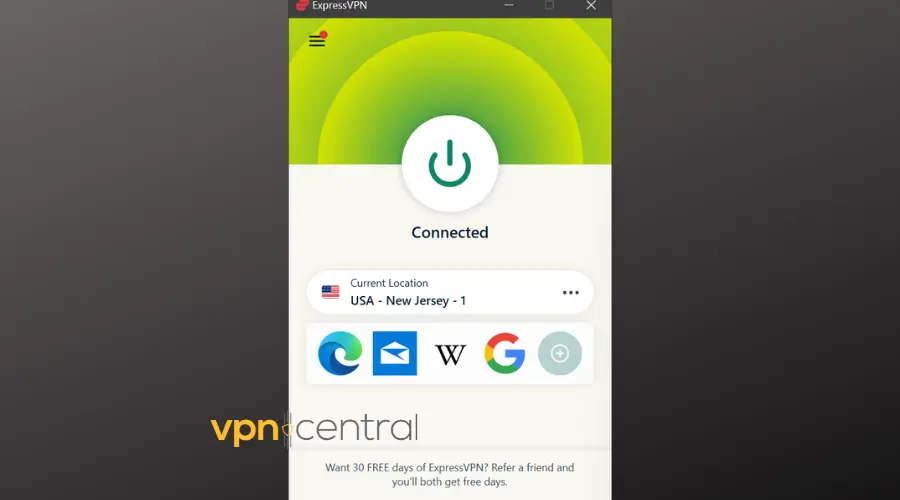
ExpressVPN is a WoW-friendly VPN that can fix network congestion and enhance your gaming experience, whether you play the game on Windows or Mac.
With servers in 100+ countries, you can find an optimal choice for any WoW server.
Developed by Express Technologies Ltd., this VPN service has a built-in kill switch ready to shield your online privacy in case of network interruptions.
In addition to reducing high ping, it encrypts your network traffic using the Lightway protocol, which is proven to be very fast and perfect for gaming.
How can Express VPN fix WoW server lag:
- 160 worldwide server locations
- IP address masking
- Compatible with most devices
- Split tunneling
- Private DNS on every server
- 30-day money-back guarantee (no free trial)

ExpressVPN
Use ExpressVPN’s gaming-optimized servers to get the best experience when playing Wow!2. NordVPN – Advanced features to fix WoW lagging
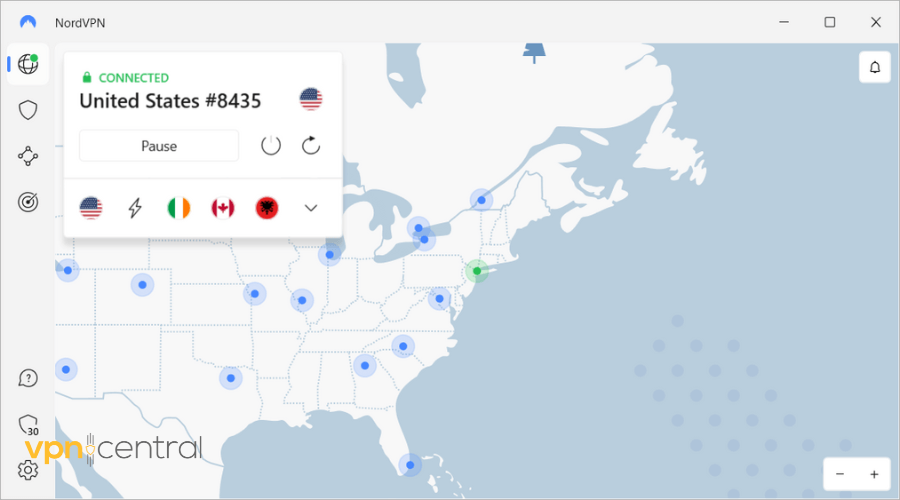
Want a VPN for WoW that can fix latency and also offer amazing privacy features? Then take a look at this tool.
With over 5,000 servers all around the world, you’ll be able to get lightning-speed connections and bypass any network restrictions that can cause WoW server lag.
Even more, if your World of Warcraft account gets blocked due to suspicious activity, then NordVPN can overcome this obstacle.
It’s one of the few dependable virtual private network solutions that lets you connect to obfuscated servers and bypass VPN blocks.
How can NordVPN resolve World of Warcraft lag issues:
- +5,400 servers in 59 countries
- Connect 6 devices simultaneously
- Takes care of World of Warcraft mouse lag
- No logs
- 30-day money-back guarantee (no free trial)

NordVPN
Enjoy blazing speed connections to keep your VPN connection in WoW fast and stable.3. Private Internet Access – Fixes packet loss & World of Warcraft lag
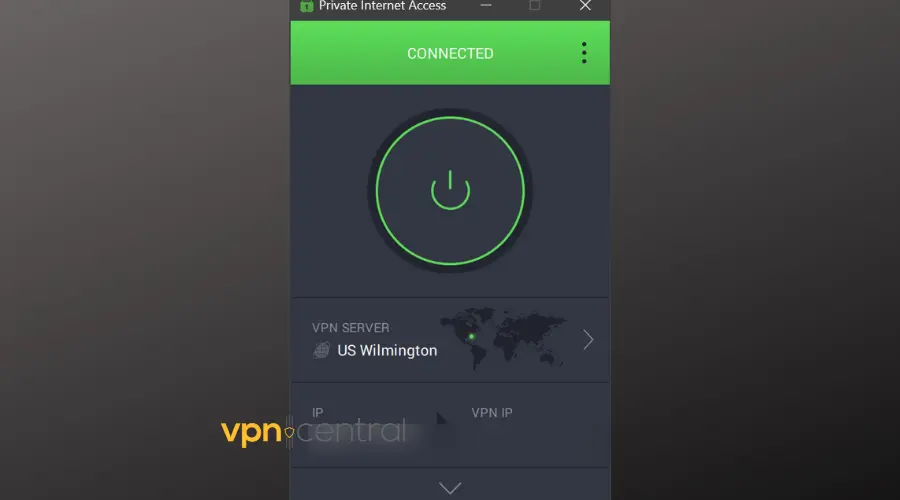
When it comes to fixing WoW lag spikes, you can’t go wrong with Private Internet Access (PIA).
It’s a VPN solution that can repair packet loss, encrypt your traffic to protect your online privacy, and increase your Internet connection speed.
Created by Kape Technologies, PIA gives you the possibility to connect to a wide range of VPN servers optimized for gaming. Plus, it supports port forwarding.
And, if you stumble upon any technical problems, you can take advantage of the 24/7 live chat support.
How can PIA help you with WoW lag issues today:
- +35, 000 servers in 80+ countries
- Static and dynamic IP address
- Up to 10 connections at once
- No logs
- An excellent VPN for WoW private servers
- 30-day money-back guarantee (no free trial)

Private Internet Access
Switch to any server to get the speed needed against lags in WoW.4. CyberGhost VPN – Simple UI to reduce WoW input lag fast
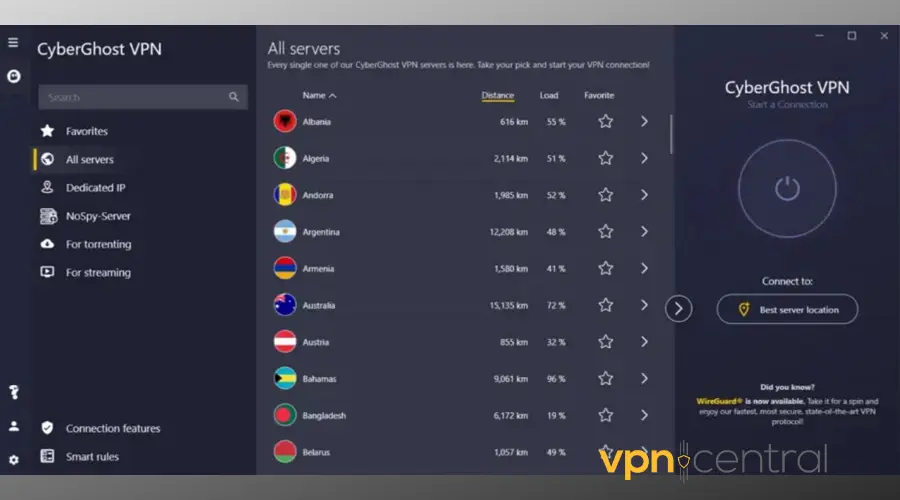
If you’re wondering how to fix lag spikes in World of Warcraft and improve your Internet connection speed, use CyberGhost VPN.
It’s a great solution for eliminating jitter and enhancing your gameplay.
With an impressive network of 9,000 servers in 100+ countries, this solid World of Warcraft VPN gives you plenty of choices.
Whether you play on European, US servers or beyond, this tool has your back.
How can CyberGhost VPN reduce WoW input lag:
- +6,400 servers in 89 countries
- The only free VPN for WoW on this list (1-day free trial)
- Up to 7 simultaneous connections
- No logs
- Great for running World of Warcraft via VPN
- 45-day money-back guarantee

CyberGhost
Use CyberGhost’s advanced encryption and quality servers to play WoW.5. Surfshark – Cheapest VPN for World of Warcraft
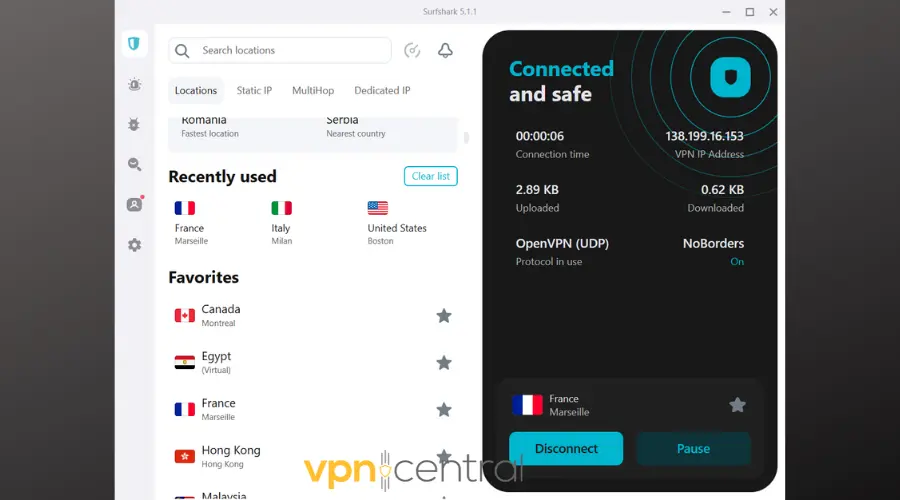
If you’re looking for a fast and easy way to fix World of Warcraft server lag, you don’t have to look any further than Surfshark.
It’s an intuitive VPN app that fixes WoW packet loss and lowers your ping time. It has obfuscated servers, too.
Despite being cheaper than the other options on this list, Surfshark performs well and has over 3,000 servers in 100+ countries.
It also runs exclusive DNS on each VPN server to speed up your Internet connection, no matter where you connect from.
How can Surfshark fix WoW & WoW BFA lag:
- 3,000+ servers in 100+ countries
- Unlimited device connections
- A workaround if World of Warcraft stutters with other VPN apps
- No logs
- 30-day money-back guarantee

Surfshark
Get around unfair IP bans preventing you from logging in to WoW.6. PrivateVPN – Advanced networking options to fix World of Warcraft lag
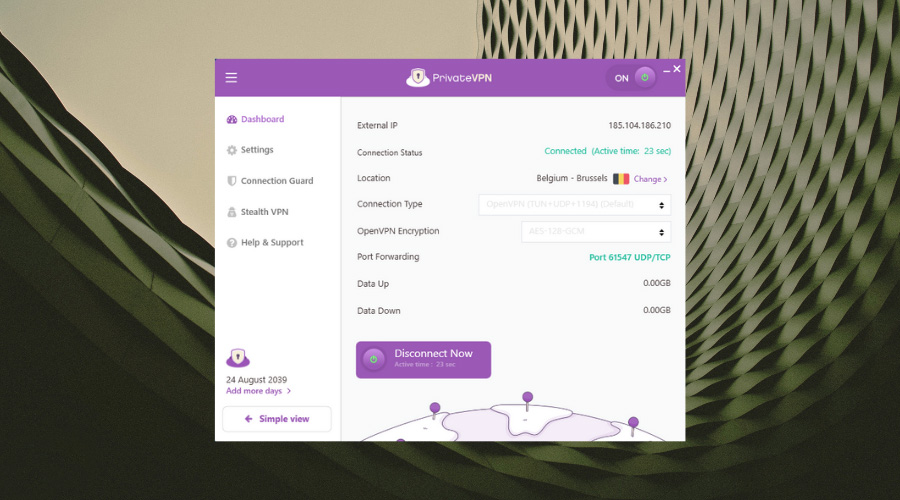
PrivateVPN provides a plethora of useful features, a tight security setup, and impressive overall performance. It can help fix latency and reduce issues like WoW Classic server lag, as well as Dragonflight issues.
Port forwarding is supported by PrivateVPN in WoW. The VPN provides both static and dynamic port forwarding, so you can select the option that best meets your needs.
On the other hand, it does not allow you to open a specific port and instead provides random port numbers via its client.
The disadvantage of using this VPN service while playing World of Warcraft is that it doesn’t have as many servers as other options.
If you only play on one server or on servers from one location that would not be an issue. Just make sure the location is available in PrivateVPN’s server list.
Here is how PrivateVPN can boost your WoW experience:
- Up to 323Mbps download speeds
- 2048-bit encryption with AES-256
- Kill switch, DNS, and IPv6 leak protection
- Peer-to-peer torrenting
- Unblocks streaming sites
- Zero logs policy
- Full 30-day money-back guarantee
- One of the cheapest VPNs available

PrivateVPN
Play WoW with a reputable service without lags, high ping, or latency.WoW is not the only game with server or lag problems. Any online game is liable to lagging issues, depending on the status of the servers or your home Internet connection.
If you like gaming as much as we do, you’ll be happy to know that we’ve solved similar problems for some of the most popular games out there:
- Dark Souls III can’t connect to a server
- RAGE MP: Can’t join server, Trying again
- ARK: Survival Evolved lag
- Forza Horizon 4 lag
- Path of Exile unable to connect to patching server
And if you’re big on WoW news and resources, you can use a VPN to unblock Wowhead in unavailable regions.
Why use a VPN for WoW?
Using a VPN for World of Warcraft can be a sharp tool when gaming. Our VPN advocates tested some features from different VPN services and this is the result:
✔️ Helps safeguard your personal information online from in-game vulnerability issues.
✔️ Protects you from DDoS assaults
✔️ Encrypts your internet connection
✔️ Unblocks geo-restricted servers or WoW content
✔️ Creates shorter routes to game servers located far away for better ping
✔️ Have less lag and latency when connecting to multiplayer dungeons
✔️ Fixes network congestion and ISP throttling
✔️ Spoofs your location to prevent data leaks
✔️ Protects your devices when downloading updates or files other players send through the game
Why do I have high latency in WoW but my Internet is fine?
First of all, be sure to check your in-game settings. Tinkering a bit with the connection setup might help, but don’t modify any settings that you aren’t sure of. If this doesn’t improve your gaming experience, the next logical step is to address server issues.
Most gamers have awesome rigs for playing their favorite triple-A titles. This also means a solid Internet connection. If you’re wondering why is WoW lagging all of a sudden but your home network is top-notch, the problem is probably with the server.
A quick latency fix in WoW can be changing the server to another region, but most of the time this means increased ping. To get past the ping problem, you can use a capable VPN that will help you solve both the lag and the ping problems.
Some of the most common server-related issues encountered by gamers are:
- WoW classic server lag
- WoW server lag in Shadowlands
- WoW server lag on EU
- WoW Oceanic server lag
- WoW Tichondrius server lag
- WoW server World latency
- WoW 9.1 patch lag
You can use a VPN to improve your ping and reduce server lag in just a couple of simple steps. Take a look at some of the best VPNs that will take your gaming to the next level.
Is there a free VPN for WoW?
ProtonVPN is a great freemium VPN for WoW. With a reliable server base, it can help reduce latency in the game. However, it only has servers in Japan, the United States, and the Netherlands.
Can you get banned for using a VPN on WoW?
No instances of users getting banned for using VPN WoW exist that we are aware of.
Using the same server once you are playing a multiplayer game in Blizzard Entertainment’s World of Wordcraft, is the best recommendation we can provide you. By doing this, the game will recognize a recurring pattern rather than you hopping around the world in the middle of combat.
World of Warcraft is an awesome MMORPG you can play solo but it’s better with friends. It can become really frustrating to face WoW high ping whenever you log in and connect to a realm.
You might even be tempted to exit the game and come back later.
However, if you download and install a fast and secure VPN like the solutions we presented above, you should be able to fix WoW server lag and enjoy the game without connection errors.







User forum
0 messages