7 Best TF2 VPNs to Lower Ping & Packet Loss [No-Lag]
8 min. read
Updated on
Read our disclosure page to find out how can you help VPNCentral sustain the editorial team Read more

With a VPN for Team Fortress 2 you can fix connection issues such as lag and delays. It might also help with TF2 can’t connect to server issues and might give you a hand with Steam IP bans.
Sounds great, right? But finding the right VPN for Team Fortress 2 (TF2) can be tough, but I’m here to help. As a VPN expert, help you pick a VPN that makes your game better, letting you play without lag and get around any blocks.

Access content across the globe at the highest speed rate.
70% of our readers choose Private Internet Access
70% of our readers choose ExpressVPN

Browse the web from multiple devices with industry-standard security protocols.

Faster dedicated servers for specific actions (currently at summer discounts)
Why Do I Need a VPN for Team Fortress 2?
Using a VPN for TF2 can significantly enhance your gaming experience by:
- Reducing Lag: You can achieve lower ping times by connecting to a server closer to the game’s servers.
- Preventing Packet Loss: A VPN can offer a more stable connection route compared to your regular internet, reducing packet loss.
- Bypassing Geo-restrictions: Access TF2 servers in different regions, or play the game even in areas where it’s restricted.
- Enhancing Privacy and Security: Protect your connection from potential snoops and DDoS attacks that can disrupt your gameplay.
What are the best VPNs to play Team Fortress 2?
When choosing the best VPNs for TF2, I focused on what matters most to gamers:
- Speed: You need fast speeds for gaming without lag.
- Reliability: The VPN should have a strong connection that doesn’t drop.
- Server Locations: More servers mean more options to find the best connection for TF2.
- Ease of Use: Simple apps let you connect quickly and get back to gaming.
- Security: Strong security keeps you safe online while you play.
- Price: Good value for the money means you can game more and spend less.
Taking everything into account, these are the top VPNs for Team Fortress 2:
1. ExpressVPN – Widest server network
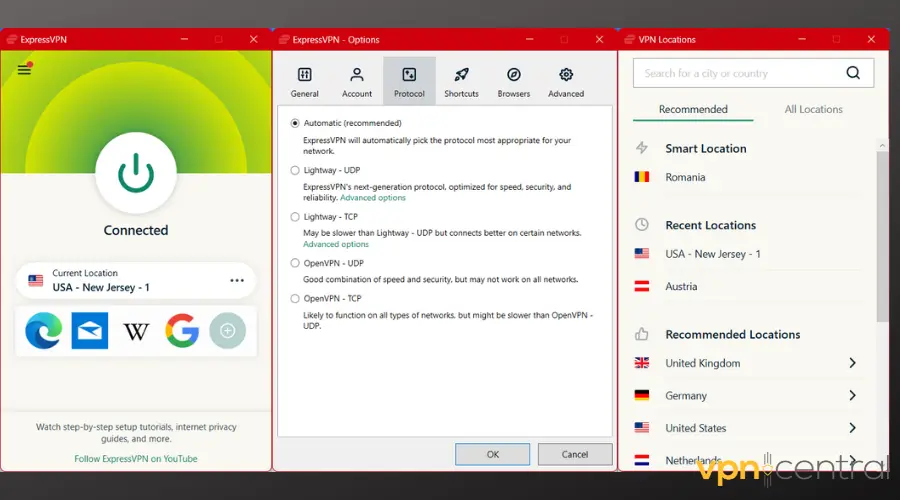
ExpressVPN and it offers a strong network connection and speedy servers in 105 different regions.
Using this VPN will improve gaming on TF2 thanks to its fast server connection and access to blocked gaming features.
Moreover, you can stay relaxed about data security because you have high-class encryption tools and a network kill switch that will prevent any information from going online without VPN.
Here are the key features of ExpressVPN:
- Rich server networks globally
- TrustedServer support
- Private DNS for every server
- Unblocks online censorship

ExpressVPN
Enjoy your matches on Team Fortress 2 using this highly secured and rapid VPN.2. NordVPN – Vast server locations
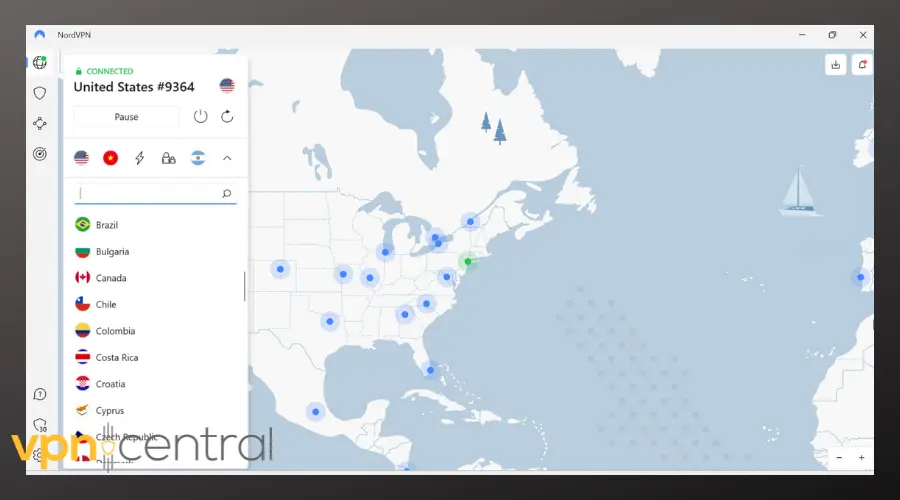
NordVPN is an all-rounded privacy tool with high-speed connection and privacy tools for reliable gaming performance on TF2.
This VPN client has a variety of features to improve your digital security or boost your Internet. Thus, it includes high-end data protection with AES-256 support, plus a server network of 5500+ locations.
In addition, you have Threat Protection or dark web monitor for powerful safeguard against cyber criminals.
Here are the key features of NordVPN:
- Meshnet connection for remote devices anywhere
- Obfuscated servers to hide traffic
- Access for geo-blocked content
- Countless servers in 59 countries
- No-logging policy

NordVPN
Go for this valuable VPN in order to enhance game performance on TF2 right away.3. Private Internet Access – Greatest server connection
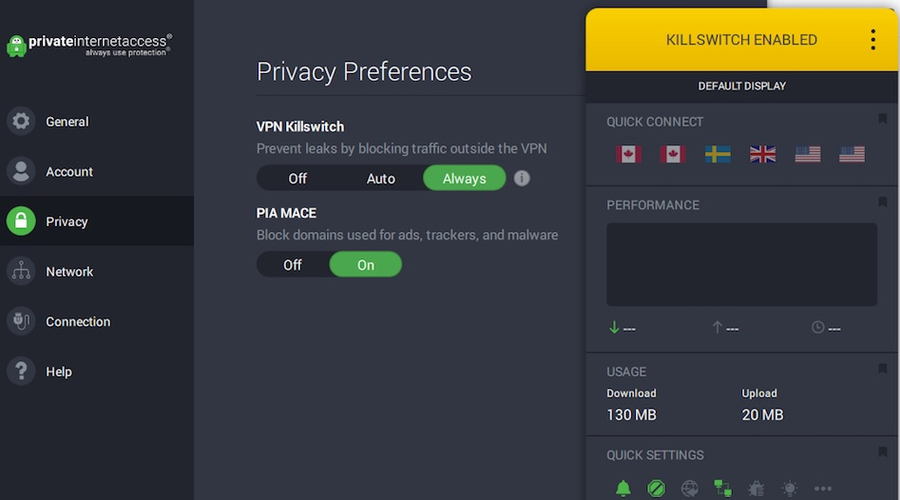
Private Internet Access (PIA) is one of the fastest VPN apps ever made, ideal for speeding up your gameplay and reducing Team Fortress 2 lag.
Created by Kape Technologies, PIA offers more than 35,000 servers in over 80 countries.
You can use exclusive DNS servers, deactivate encryption mode if your VPN connection is not fast enough, and quickly connect to the nearest VPN server to get the best speed.
In addition, this high-end VPN connection will offer you access to restricted content worldwide to browse without limitations for content or game releases.
Here are the key features of PIA:
- Use static or dynamic IP addresses
- Encrypt your Internet connection with OpenVPN
- Remain anonymous thanks to a no-logging policy
- 30-day money-back guarantee (no free trial)

Private Internet Access
Reduce ping and improve speed when you play Team Fortress 2 on Steam.4. Surfshark – High privacy connection
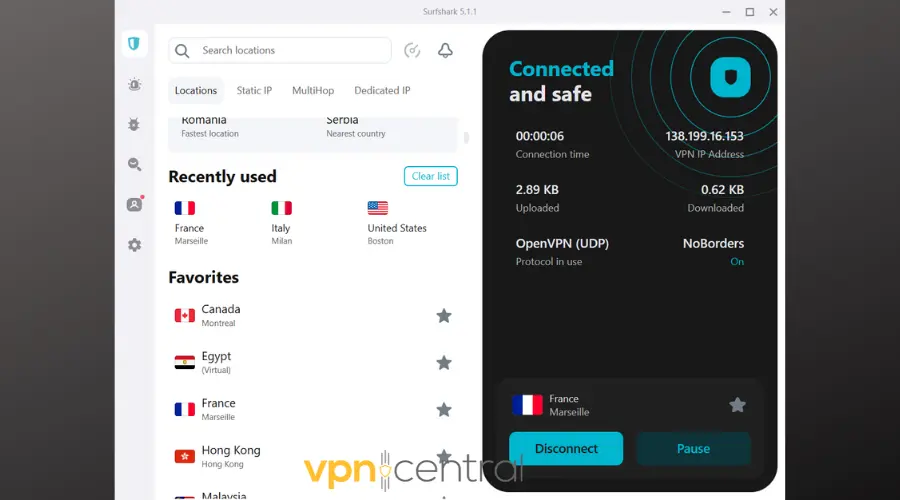
Surfshark is the perfect match for gaming sessions on TF2 due to unlimited usage for all your devices and very high speeds.
This affordable VPN holds impressive technologies such as performant protocols and data encryption with AES-256-GCM.
It also has an impressive network of very fast servers which could serve as a great TF2 lag compensation if yo deal with poor connections.
You can also make use of privacy tools like NoBorders to connect to suitable server locations, hide VPN traffic from any ISP provider, and speed up your connection for games.
- Data leak protection
- CamouflageMode for hiding traffic
- No log data tracking
- OpenVPN protocol
- Block ISP throttling

Surfshark
Obtain full privacy and decrease ping scores on TF2 using this gaming-suited VPN.5. CyberGhost VPN – Advanced speed and encryption
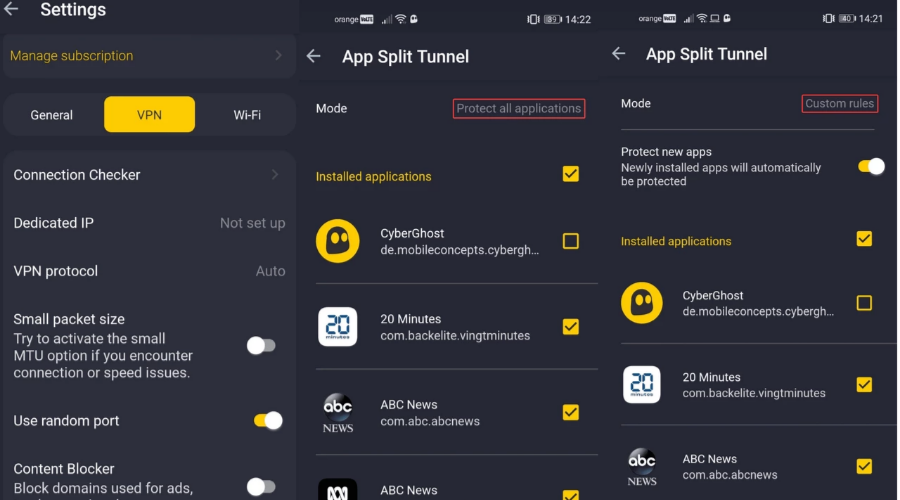
CyberGhost VPN also deserves your attention. It frequently blows other VPN apps off the charts when it comes to connection speed.
Therefore, you can connect to one of its fast servers and enjoy Team Fortress 2 lag-free.
More so, you have dedicated IP addresses and split tunneling tools that provide connection stability and private navigation as well.
Here are the key features of CyberGhost VPN:
- Over 9,000 servers in 91 countries
- Optimized VPN servers for torrenting and streaming
- Shields your DNS requests with DNS leak protection
- 45-day money-back guarantee (1-day free trial, no credit card)

CyberGhost VPN
Enhance your Team Fortress 2 gaming experience by eliminating lag with this VPN.6. VyprVPN – Quickest gaming connection
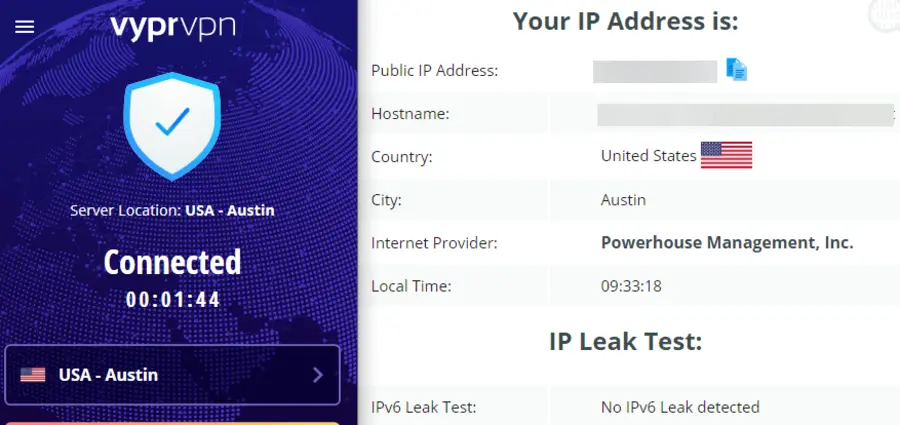
VyprVPN is an ideal resolution for enhanced gaming on TF2 due to its optimized servers and encryption tools for multiple devices.
Using this VPN software will assure you a high-speed server network to speed up your gaming performance and online navigation in general.
You can have exhaustive VPN security for your games with 700+ servers worldwide to reduce game lag and secure your connection with a rich network of 300,000 IP addresses.
More so, you can avoid DDoS attacks from malicious attackers and encrypt your gaming data instantly. There are a WireGuard protocol and stealth servers that give you maximized security online.
Here are the key features of VyprVPN:
- DNS leak protection
- Split tunneling feature
- Kill switch functionality
- Fast servers in 70 different regions

VyprVPN
Connect to optimized servers worldwide and secure a fast connection on Team Fortress 2 with this VPN.7. Hide.me – No lag gaming performance
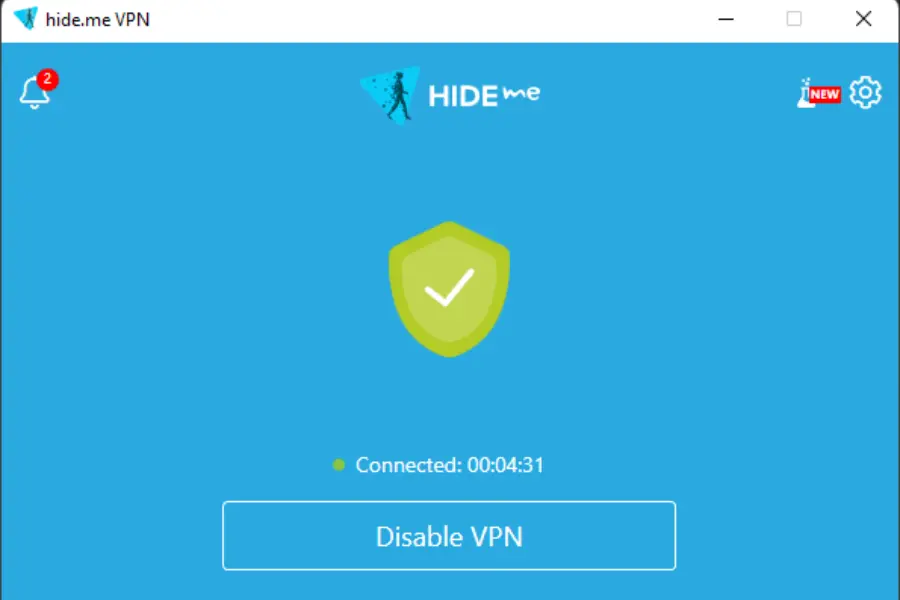
Hide.me is a VPN software that has a high-speed server network and can reduce your ping score in TF2 without struggle.
This gaming VPN includes powerful encryption and can block ISP throttling. That means you can this popular game without any lag and keep up with your friends.
You can therefore use unlimited bandwidth during your game sessions without any lag. This will stop any ISP restrictions and let you enjoy the game.
Moreover, it’s possible to play your games on multiple devices at high quality by connecting to different servers in 75+ locations without packet loss issues.
Here are the key features of Hide.me:
- Unlimited ISP bandwidth
- Multi-hop double protection
- Bolt fast proxy
- Split tunneling tool
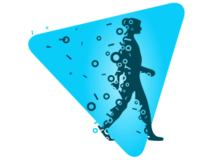
Hide.me
Play this multiplayer game at maximum speeds with gaming-optimized servers globally.Can you get banned from TF2 for using a VPN?
No, TF2 does not ban VPNs.
According to other users, you can use the VPN without any risks but it’s possible to slow down your connection depending on your location.
How do you stop packet loss in TF2?
A VPN can help mitigate Team Fortress packet loss by providing a more direct and stable route for your data to travel between your device and the game server.
- Select a VPN Provider: Choose a provider with a reputation for reliability and speed. Providers like NordVPN, ExpressVPN, and Surfshark are great choices.
- Connect to an Optimal Server: Ideally, choose a server that is close to where the TF2 servers are hosted to ensure the shortest route for your data.
- Configure VPN Settings: Some VPNs offer settings like protocol choice or server load balancing which can further reduce packet loss. Pick a fast protocol like OpenVPN or WireGuard and a server with low load.
How to Check for Packet Loss in TF2:
- Enable the Net Graph: In TF2, open the console by pressing the tilde key (
~) and typenet_graph 1. This will display network statistics, including packet loss, in a graph at the bottom of your screen. - Monitor the Graph: Play as usual and keep an eye on the net graph. A packet loss rate higher than 0% might indicate issues. With the VPN enabled, you should ideally see a reduction in packet loss.
What is lag compensation in TF2?
Simply put, if you have a high lag while you play Team Fortress, the server rewinds the copy of your action to compensate.
How do TF2 lag bots work?
According to other players, the lag bot is an exploit strategy that helps the user to freeze any attack or damage in the game. In other words, it’s a reset of the server.
Hence, you can stop Rubberbanding in Team Fortress 2 using the VPN software we suggested here and see the results for yourself.
In conclusion, if you utilize one of the reliable VPN solutions we described above, you should reduce ping and speed up your Internet connection in no time.









User forum
0 messages