Are VPNs Good For Video Calling? Everything You Should Know
Protect your privacy, facilitate remote work, and improve video call quality
9 min. read
Updated on
Read our disclosure page to find out how can you help VPNCentral sustain the editorial team Read more

Using a VPN for video calls has many benefits. It can prevent unauthorized interception of video calls, lets you use VoIP apps even in places where they’re blocked, and helps keep your identity private.
This tool is beneficial for a wide range of users, from casual VoIP users to remote workers, as well as journalists and activists.

Access content across the globe at the highest speed rate.
70% of our readers choose Private Internet Access
70% of our readers choose ExpressVPN

Browse the web from multiple devices with industry-standard security protocols.

Faster dedicated servers for specific actions (currently at summer discounts)
In this piece, we’ll discuss the main advantages of using VPN for VoIP, as well as possible drawbacks and limitations.
We’ll also give you a quick rundown of the best VPNs for video calls based on performance, speed, and ability to bypass online censorship. Therefore, if you’re eager to know more about this topic, keep reading.
Why Use A VPN For Video Calls?
- Prevent monitoring of calls: VPN encryption protects from eavesdropping from hackers, ISPs, and even government agencies.
- Bypass geo-restrictions: VPNs can change your apparent location, giving you the possibility to use apps like WhatsApp or Skype in countries where they are banned or restricted, such as the UAE
- Improve VoIP quality: by hiding your online activity from your ISP, VPNs stop throttling VoIP traffic, which means better quality calls with fewer disruptions and delays
- Secure remote work – VPN encryption ensures sensitive business information remains between you and your team, preventing work-from-home cybersecurity risks
- Prevent legal issues and fines: though not 100% foolproof, VPNs can help prevent fines and legal consequences related to using banned apps such as WhatsApp in countries like Dubai
- Safe journalism and activism: VPN can protect confidential sources by encrypting VoIP which contributes to bypassing censorship, ensures safe communication for activists, and ultimately preserves freedom of speech
That said, you have to use a reliable VPN to get these perks. There are some negative consequences of using a bad VPN. Your calls could slow down or lag due to decreased speed.
Additionally, free VPNs often log and sell user data defeating any privacy purpose. Furthermore, using VPNs to bypass censorship may be punishable in some regions. Use trustworthy tools to avoid these issues.
How to Use a VPN for Video Calling?
- Select a reputable VPN provider that offers strong encryption, a wide server network, and reliable performance for video calling.
- Download the VPN app on your device and choose a server location from the VPN’s network, preferably in a location where video call services are not restricted.
- After connecting to the VPN server, open your preferred video calling app (e.g., Skype, Zoom, WhatsApp) and initiate a call as you normally would.
Your VPN will encrypt your internet traffic, ensuring the privacy and security of your video call.
What is the best VPN for video calling?
The VPNs below offer all the necessary features to provide the benefits we listed above. Here’s the criteria we used when we tested them:
- strong encryption to prevent unauthorized access
- global server network
- proven geo bypassing capability
- high-speed connection to maintain call quality
- good track record of not logging and/or sharing user data
1. Private Internet Access – fast servers all around the world
Private Internet Access offers a robust solution for securing video communications with its advanced encryption. This blocks unwanted monitoring and eavesdropping.
Furthermore, PIA’s vast server network (35,000+) minimizes latency. This is crucial for maintaining high-quality video calls.
The ability to customize encryption levels allows you to find the perfect balance between security and performance.
This feature is essential for uninterrupted remote work and bypassing video call restrictions in censor-heavy countries like the UAE.
Key features of PIA:
- 35,000+servers
- Compatible with Windows, macOS, Linux, Android, iOS
- Unlimited simultaneous connections
- Unlimited bandwidth and data

Private Internet Access
Protect your data across all your devices and make video calls securely with PIA. Enjoy a major discount right away!2. NordVPN – advanced anti-data leak features for censor free calls
NordVPN provides smooth access to geo-restricted content, including video call apps blocked in places like the UAE.
This, combined with its Double VPN feature, ensures double data encryption. As a result, your video calls become virtually impenetrable to eavesdroppers.
Even more, NordVPN’s extensive server network effectively prevents speed drops. You can pick from 5,000 fast options from 60+ countries all around the globe.
This guarantees superior call quality for remote teams and digital nomads.
Let’s take a look at NordVPN’s key features:
- AES-256 bit encryption
- 6 simultaneous connections on a single subscription
- Compatible with Windows, Android, macOS, iOS
- Powerful DNS servers
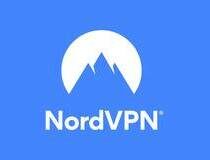
NordVPN
Trying to remain private while video calling? Use NordVPN.3. SurfShark – fast servers and unlimited simultaneous connections
SurfShark is one of the best VPNs you can try for personal or business video calls. It is a popular VPN among worldwide users, with over 3,000 servers, in more than 100 countries.
Surfshark sets itself apart by offering unlimited simultaneous connections, a boon for large remote teams relying on VoIP platforms for collaboration.
Its Camouflage Mode ensures that even your ISP can’t tell you’re using a VPN. This is bypassing throttling so you will get high-quality video calls.
Furthermore, Surfshark’s NoBorders Mode navigates through restrictive regions, ensuring that teams can communicate freely, even in countries with stringent internet censorship.
Check out these key features of SurfShark:
- Over 3,000 servers in more than 100 countries
- Unlimited devices connections
- Great for bypassing geo-restrictions
- Compatible with Windows, Linux, macOS, iOS, Android, etc.

SurfShark
Looking for a reliable VPN that will keep your data private while running video calls? Try SurfShark.4. CyberGhost – easy configuration for safe video calls on any device
CyberGhost is an efficient VPN service provider for voice calling apps. Some of its features include no bandwidth limit with 256-AES bit encryption technology.
It excels in user-friendliness with servers optimized for various activities, including video calling.
With AES 256-bit encryption, CyberGhost ensures that your communications are secure from any third-party eavesdropping.
At the same time, it broad base of 9,000+ servers in 100+ countries overcomes geo restrictions.
Take a look at the most amazing attributes of CyberGhost:
- AES-256 bit encryption
- DNS and IP leak protection
- 30-day money-back guarantee
- No-logs policy
- Up to 7 simultaneous connections

CyberGhost
Afraid of someone monitoring your video calls? Try CyberGhost VPN to cover your tracks.5. ExpressVPN – fastest protocols
ExpressVPN introduces the proprietary Lightway protocol. This in-huse technology is offering unprecedented speeds and reliability for video call services.
It ensures ultra-clear video calls without lag,critical for remote work and international communications.
Beyond its speed, ExpressVPN provides TrustedServer technology. This means it is wiping all data with every reboot.
Essentially, when you disconnect from the VPN, no trace of your activity remains.
This offers a high level of security and privacy for users needing to bypass video calling app censorship securely.
Check out ExpressVPN’s most important features:
- No-logs policy
- DNS Leak protection
- Over 3,000 servers in more than 80 countries
- Fast speed
- 30-days money-back guarantee

ExpressVPN
ExpressVPN can keep your online identity private, even while making video calls.6. IPVanish – DNS leak protection and zero logs
IPVanish shines with its wide device compatibility, supporting a range of platforms for secure video calling.
Its strong encryption safeguards your privacy. This is particularly useful for enhancing video conferencing safety quality in restrictive environments.
However, if you only want a VPN for geo unblcoking and not encryption, you can use its SOCKS proxy. This feature masks your actual IP address without encryption, offering better speed.
However, if you’re in a highly restricted country you may want to use the full VPN option instead.
These are the key features of IPVanish:
- AES-256 bit encryption
- DNS Leak protection
- Powerful protocols: WireGuard, IKEv2, OpenVPN (except on iOS), and IPSec (only on macOS and iOS)
- Fast and high-speed
- 5 simultaneous connections on a single subscription

IPVanish
Afraid that your privacy is violated while making video calls? Try using IPVanish.7. VyprVPN – leak-free encryption and authentication
VyprVPN‘s Chameleon™ protocol is designed to defeat VPN blocking and censorship in countries with restrictive internet policie.
It’s perfect for accessing video calling apps like Skype or WhatsApp in places like the UAE.
This protocol modifies VPN traffic to appear as regular SSL traffic. It allows you to bypass network restrictions without sacrificing security or call quality.
Furtermore, with servers located all over the globe, you can work remotely and collaborate with team members from any country without any hiccups.
Do not forget to take a look at VyprVPN’s most amazing characteristics:
- AES-256 bit encryption
- SHA256 authentication
- Chameleon feature
- Unblock Skype and IMO video calls
- 30-day money-back guarantee

VyprVPN
VyprVPN can keep you anonymous online while making video calls.Read more:
- Does VPN Affect Phone Calls
- Best VoIP VPN for Skype, WhatsApp, and More
- Best VPNs for FaceTime for Secure and Buffer-Free Calls
- How to Keep Your Skype Safe
Can I use a VPN in UAE for calling?
Yes, you can use a VPN for calling in the UAE, but ensure compliance with the country’s regulations outlined in the Telecommunications Regulatory Authority (TDRA).
YVPN usage for calling in the UAE is strictly regulated. Internet calling can only be conducted through 17 approved apps, including Microsoft Teams, Skype for Business, Zoom, and others. Violating this law can result in severe penalties, including imprisonment and fines of up to 20 lakh dirhams under the Cyber Act.
Is WhatsApp video call safe using a VPN?
Yes, using a VPN can enhance the security of WhatsApp video calls by encrypting your data and protecting your privacy. However, it’s essential to use a reliable VPN service to ensure the safety and confidentiality of your communications.
While VPNs can help bypass restrictions on WhatsApp calling in some regions, users should be aware that accessing banned services with a VPN may still carry legal risks depending on local regulations.
Bottom Line
We hope this list makes it easier for you to choose the best VPN for video calls to meet your needs.
Feel free to share with us your experience in using any of the VPN service providers we mentioned above by commenting below.

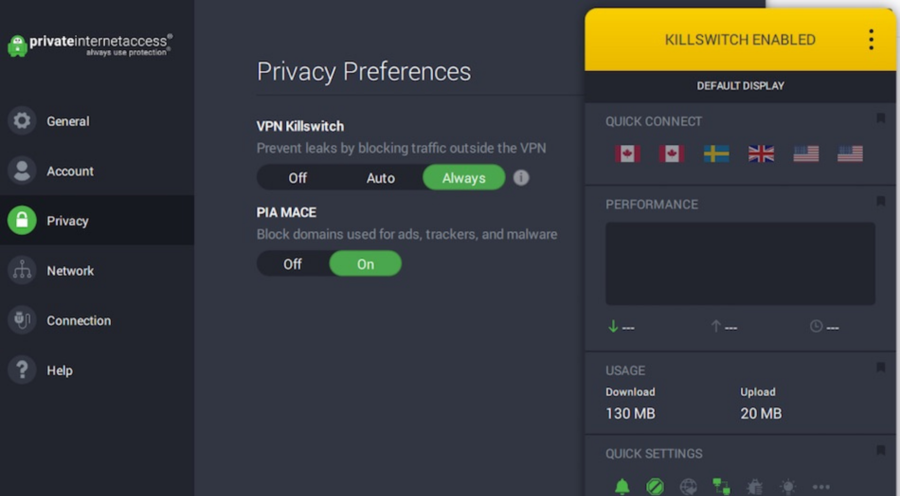
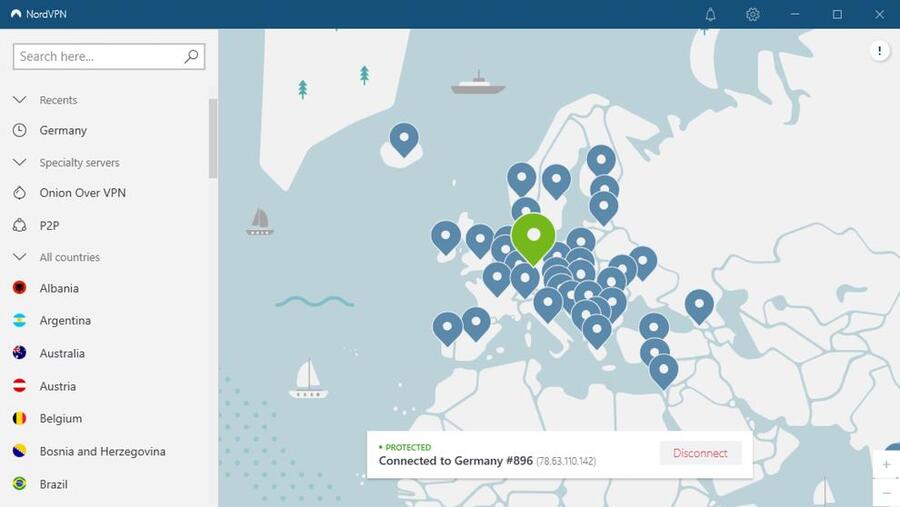
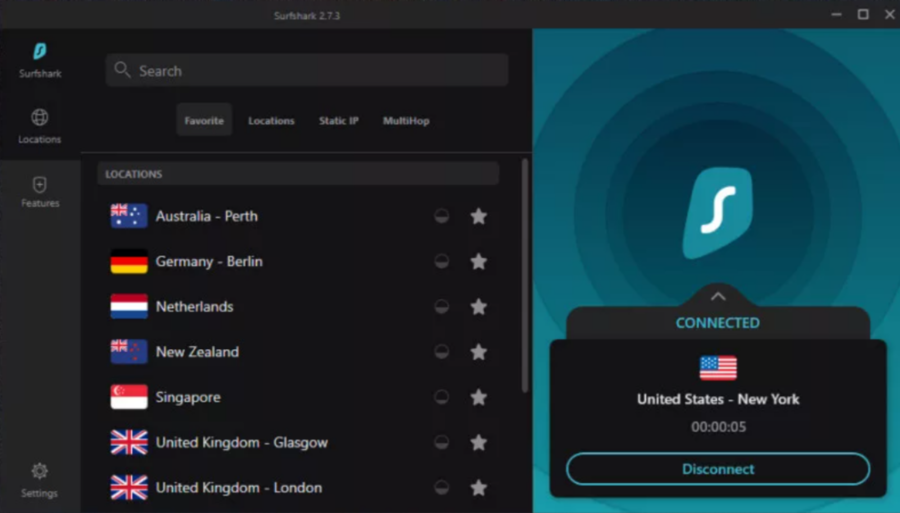
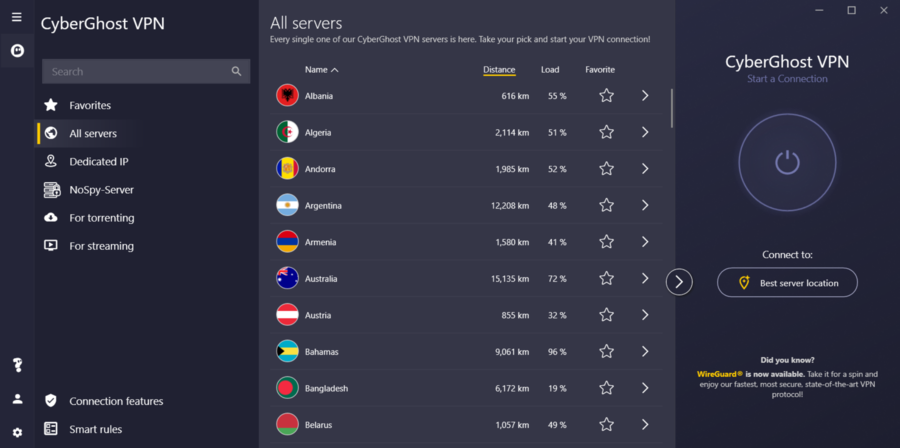
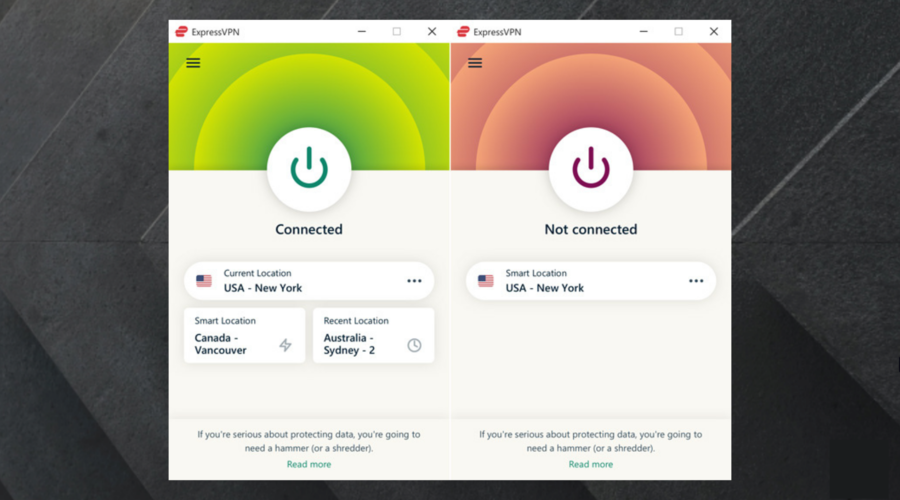
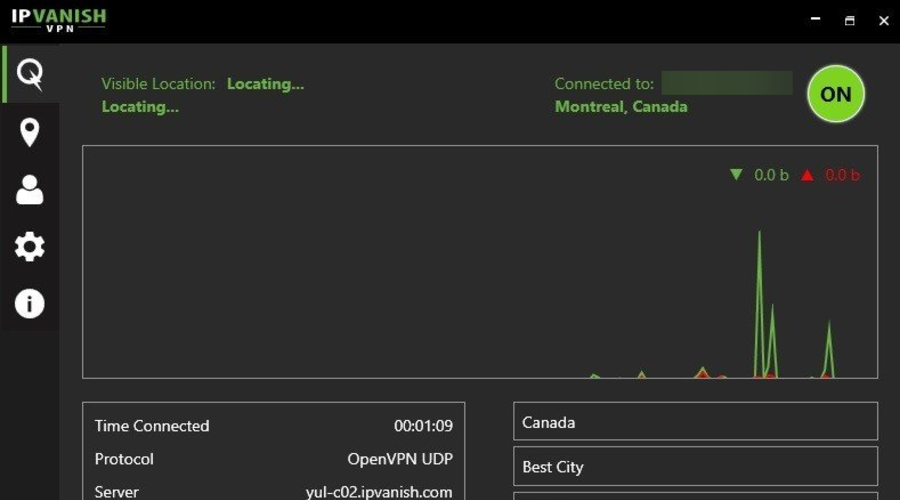
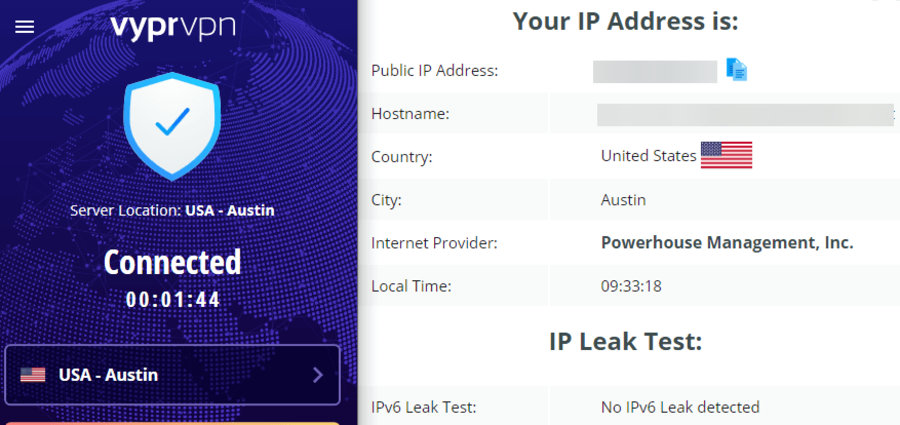






User forum
0 messages