5 Best VPNs for Alexa to Boost Home Security [Echo-Friendly]
Secure your Alexa with confidence: explore VPN solutions for enhanced smart home protection
11 min. read
Updated on
Read our disclosure page to find out how can you help VPNCentral sustain the editorial team Read more

Want a reliable Alexa VPN to protect your Amazon Echo from virtual risks, you’re in the right place.
Since Echo is an IoT device, it’s susceptible to attacks. That’s why it’s crucial to ensure the security of Amazon Echo and Alexa with a powerful VPN. You just have to connect the smart speaker to a virtual private network solution.

Access content across the globe at the highest speed rate.
70% of our readers choose Private Internet Access
70% of our readers choose ExpressVPN

Browse the web from multiple devices with industry-standard security protocols.

Faster dedicated servers for specific actions (currently at summer discounts)
As a VPN expert, I took it upon myself to test the options available and figure out which one is the best. I’ll give you an overview of the best Alexa VPN options and show you the simple steps to start using them.
Let’s get started.
Does Alexa work with a VPN? What about Amazon Echo?
Yes, Alexa works with VPN. The easiest way to use and configure a VPN connection on Alexa is to just install a VPN client’s app on your PC/phone and share your connection with Alexa.
Amazon Echo works with a VPN connection as well. The configuration is pretty much the same, you’ll have to connect through your router or via tethering because you can’t install a VPN app directly to Echo.
You can find a guide showcasing how to do it in just a few simple steps right after our VPN recommendations. Check our top picks for the most secure and fastest VPNs below.
What are the best VPNs for Alexa and Amazon Echo?
1. ExpressVPN – Best connectivity for Alexa & Amazon Echo
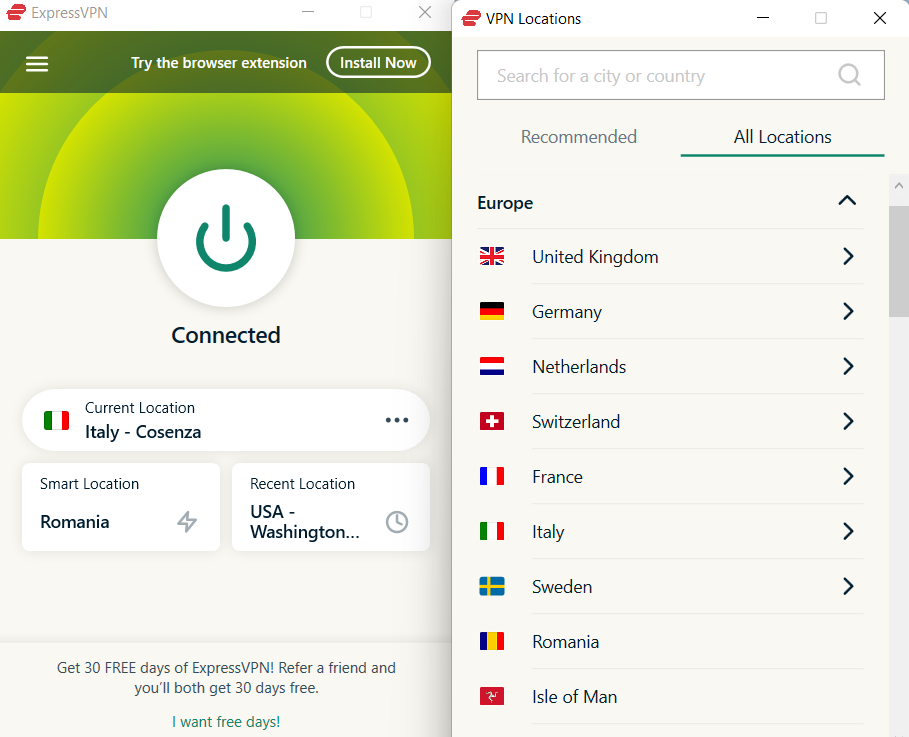
ExpressVPN is one of the strongest and most secure VPNs for Alexa, thanks to 256-bit AES military-grade encryption.
It is the go-to Alexa VPN, offering lightning-fast speeds that ensure your voice commands are processed instantly.
With its extensive server network across 100+countries, you can access a wide range of content and services through your Amazon Echo VPN, no matter where you are in the world.
Even more, ycan set up ExpressVPN’s manual configuration mode for OpenVPN on any router that supports VPN client connections.
Then you just have to connect Amazon Echo and Alexa to the wireless network.
ExpressVPN supports 6 simultaneous connections, split tunneling, a network lock (kill switch), and 24/7 live chat.
It has a zero-logging policy, so you don’t have to worry about exposing your VPN traffic details to the VPN provider.
More about ExpressVPN:
- +3,000 VPN servers in +1000 countries
- Compatible with all major devices
- No leaks
- 30-day money-back guarantee (no free trial)

ExpressVPN
Eliminate security risks by connecting Amazon Echo and Alexa to this powerful VPN.2. Private Internet Access – Fastest speed and connection
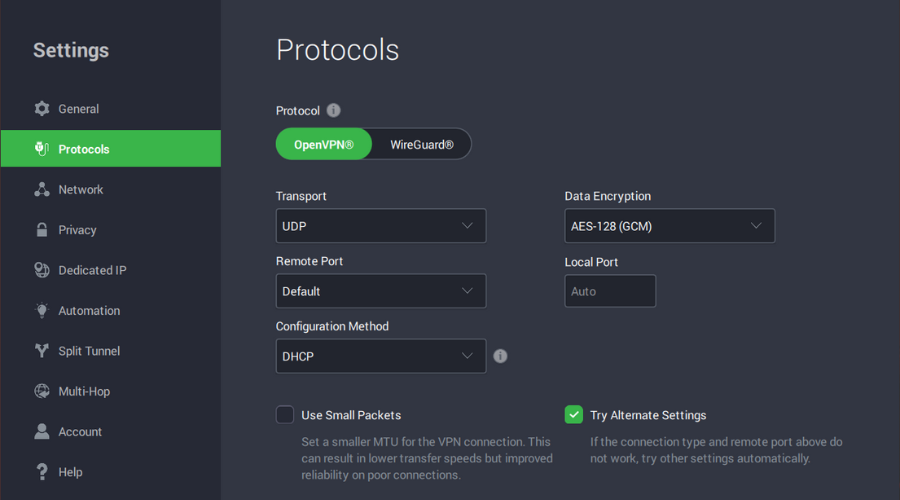
Private Internet Access, or PIA, offers a solid foundation for Alexa VPN users, focusing on privacy and security.
With thousands of servers worldwide, PIA ensures minimal latency for swift and reliable responses from Alexa.
It emphasizes user privacy with features like MACE, blocking ads and malicious websites, and enhancing your Amazon Echo VPN security.
It adds to security using exclusive DNS servers. You can also forward ports through the UI, without having to make router changes.
Other key features available in PIA include split-tunneling mode, static and dynamic IP addresses, a kill switch, 24/7 live chat support, and a no-logging policy. It can protect up to 10 devices at the same time.
More about PIA:
- +35,000 VPN servers in 80 countries
- Compatible with all major platforms
- No leaks
- 30-day money-back guarantee (no free trial)

Private Internet Access
Secure your Amazon Echo and Alexa using this fast and reliable VPN.3. NordVPN – Countless servers worldwide
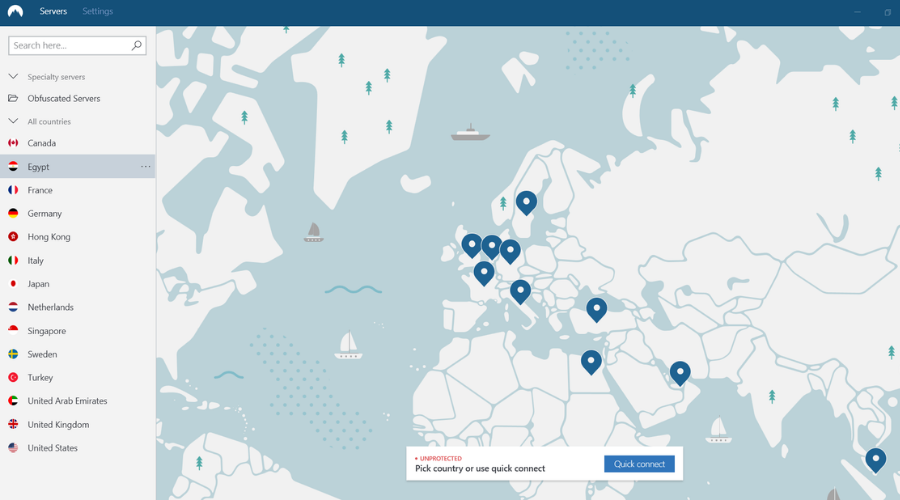
NordVPN enhances the Alexa VPN experience with its top-tier security features, including Double VPN encryption and CyberSec, safeguarding your smart home devices from cyber threats.
Its extensive server network ensures stable and secure connections for your Echo, allowing access from anywhere.
You can use this VPN to conceal your IP addresses and spoof your geographical position.
With a strict no-logs policy and an automatic kill switch, NordVPN ensures that your Amazon Echo VPN activities remain private and uninterrupted, making it an excellent choice for users prioritizing security and versatility.
Furthermore, NordVPN allows up to 6 connections at the same time, although the router connection counts as one.
It has obfuscated VPN servers, a kill switch, dedicated IP addresses, and a zero-logging policy.
More about NordVPN:
- +5,100 VPN servers in 59 countries
- Works with all major platforms
- No leaks
- 30-day money-back guarantee (no free trial)

NordVPN
Quickly install NordVPN’s manual configuration profile for OpenVPN to protect Amazon Echo and Alexa.4. Surfshark – Greatest price and quality
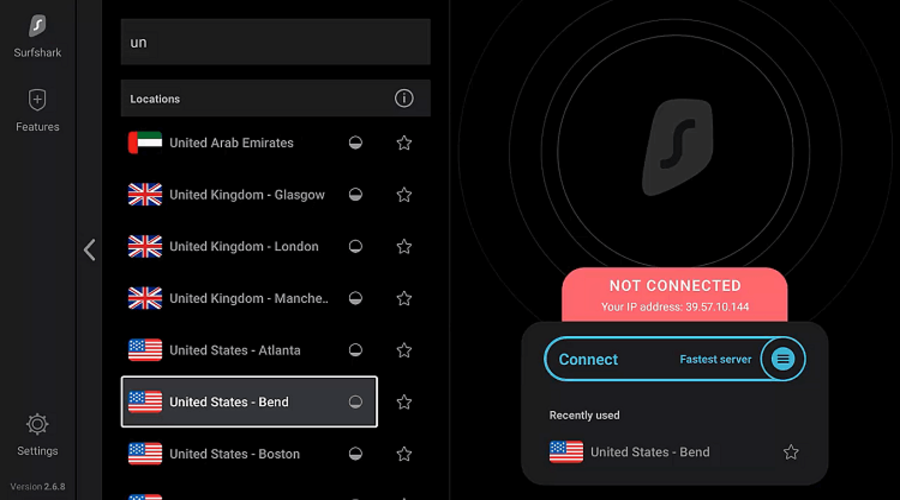
Surfshark is a budget-friendly VPN solution with powerful features, ideal for ensuring the security of Amazon Echo and Alexa.
Created by Surfshark LTD, this tool has an OpenVPN manual configuration profile that allows you to redirect your entire network traffic through VPN.
It is perfect for households with multiple Alexa devices, offering unlimited simultaneous connections.
Moreover, its CleanWeb feature blocks ads and malware, ensuring smooth Echo Show VPN interactions.
With AES-256-GCM encryption, Surfshark ensures your smart home and online activities are protected.
It provides you with exclusive DNS on each VPN server, which adds to your connection’s speed and security.
It comes with a kill switch, split tunneling, obfuscation mode, and a no-logging policy.
More about Surfshark:
- 3,200 servers in +100 countries
- Can be installed on all major platforms
- No leaks
- 30-day money-back guarantee (no free trial)

Surfshark
Connect Amazon Echo and Alexa to this dependable VPN to protect your home from digital intruders.5. CyberGhost VPN – Complete anonymity
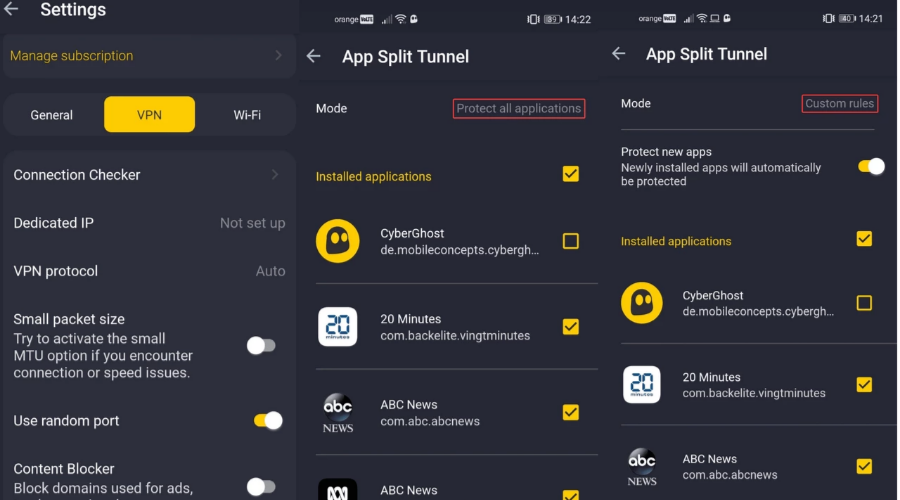
CyberGhost VPN is an excellent virtual private network solution that can defend your Amazon Echo and Alexa from hacker attacks.
It is optimized for Alexa and Amazon Echo VPN users who love streaming, with servers tailored for a seamless entertainment experience.
Even more, its user-friendly interface ensures quick setup, securing your Echo device swiftly.
Additionally, CyberGhost’s strong encryption protocols protect your smart home devices. At the same time, the automatic kill switch keeps your data safe.
With DNS and IP leak protection, CyberGhost ensures private and secure Alexa interactions.
You can set up the OpenVPN configuration profile of CyberGhost VPN on your router and then connect your Echo to enhance your home’s digital security. It also features private DNS and DNS leak protection.
More about CyberGhost VPN:
- +6,500 VPN servers in 89 countries
- Can be installed on all major devices
- No leaks
- Up to 45-day money-back guarantee (1-day free trial)

CyberGhost
Remove vulnerabilities from your Amazon Echo and Alexa, thanks to this trustworthy VPN.How to install VPN on Alexa
Configure VPN through tethering
- Subscribe to a VPN client. One of the best options for Alexa is ExpressVPN.
- Install ExpressVPN on your device.
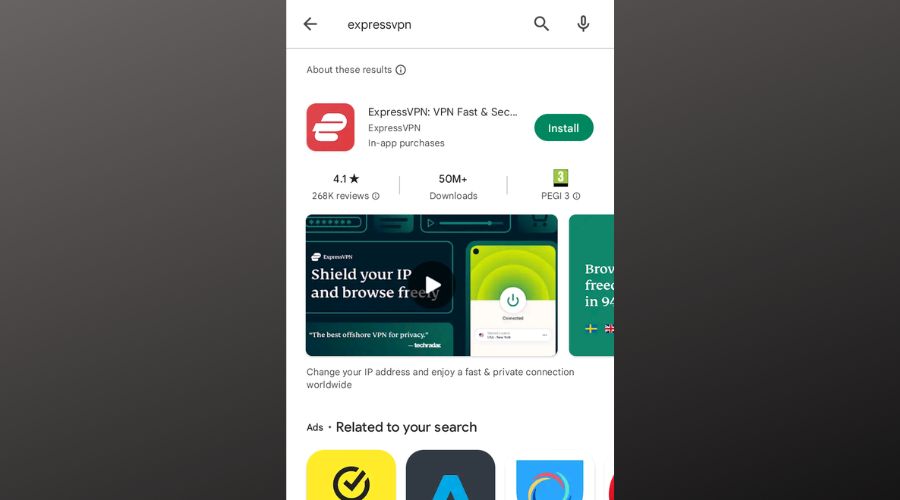
- Open the VPN software.
- Connect to any server location.
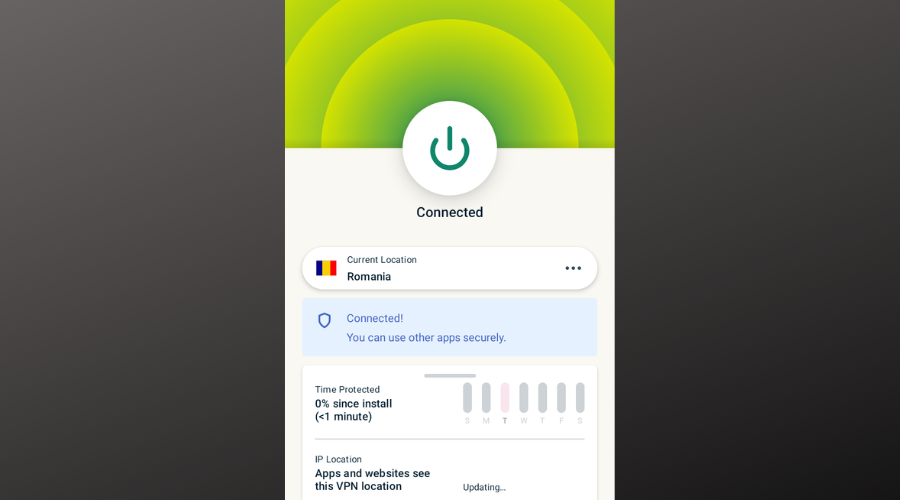
- Launch your phone’s Hotspot and tethering settings and create a mobile hotspot connection.
- Launch the Alexa app on your phone.
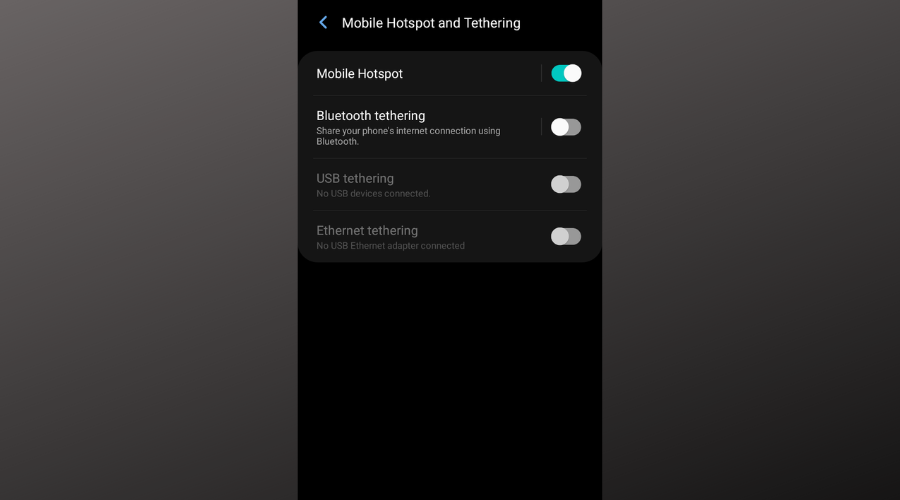
- Find the hotspot network you just created and connect Alexa to it.
- Use your Alexa device with enhanced security.
Configure VPN through router
- Choose a VPN that supports router setups and has servers where you need them. All VPNs in this article are compatible with routers.
- Ensure your router can handle a VPN connection. Some may require custom firmware like DD-WRT or Tomato.
- Access your router’s admin panel and enter the VPN settings. If custom firmware is needed, install it and then add your VPN details.
- Pick a server location that matches your content access needs and connect your router to it
- In the Alexa app, link your Alexa device to the Wi-Fi network of your VPN-enabled router
- Ask Alexa to do something internet-related, like play music, to ensure everything’s working correctly.
What if Alexa/Echo is not working with a VPN?
When your Alexa device isn’t functioning correctly with a VPN, it can hinder your smart home experience. Here are some troubleshooting tips:
- Check VPN compatibility with Alexa: Visit your VPN provider’s website or contact their customer support to confirm compatibility with IoT devices.
- Connect through a router: This solution involves setting up your VPN directly on a router, allowing any device connected to it, including Alexa, to use the VPN connection.
- Access Router Settings: Open a web browser and enter your router’s IP address. Log in with your credentials.
- Install VPN: Navigate to the VPN section in your router’s settings. This might be under “Advanced Settings” or a similar submenu. Enter your VPN’s configuration details as provided by your VPN service.
- Connect Alexa to the Router: Ensure your Alexa device is connected to the router’s network to automatically use the VPN.
- Change VPN server location:
- Routers: Go to your router’s settings and create a new VPN profile. Add another configuration file from another VPN server.
- VPN app: Open the VPN app> Look for the server list/map view under “Locations” or “Servers”> Choose another server> Reconnect.
- Disable IPv6: Some VPNs only handle IPv4 traffic, leading to leaks or connectivity issues with IPv6. Disabling IPv6 can prevent these issues.
- Windows:
- Open Network Connections: Go to “Control Panel” > “Network and Internet” > “Network and Sharing Center”. Click on “Change adapter settings”.
- Modify Properties: Right-click your active network connection (Wi-Fi or Ethernet) and select “Properties”. Uncheck the box for “Internet Protocol Version 6 (IPv6)”.
- Apply Changes: Click “OK” to save and apply changes.
- macOS:
- Open System Preferences: Click on the Apple menu and select “System Preferences”, then “Network”.
- Select Network: Choose your active connection (Wi-Fi or Ethernet) and click “Advanced”.
- Disable IPv6: Go to the TCP/IP tab, find the “Configure IPv6” dropdown, and select “Off”.
- Windows:
- Update Alexa and the VPN software: Regular updates can improve performance, add new features, and enhance security.
- Reset Alexa Device: A factory reset can resolve deeper software issues or incorrect settings that might be causing connectivity problems with your VPN.
- Open the Alexa App: Navigate to the “Devices” tab.
- Choose Your Device: Select “Echo & Alexa” and then your device.
- Factory Reset: Scroll to find the “Factory Reset” option and confirm. Follow on-screen instructions to complete the process.
Can I use a VPN on Alexa without a PC/phone?
Yes, you can. To drop connecting to the VPN via PC, you can alternatively configure a VPN connection directly on your router.
That way, all devices connected to this router will permanently and automatically share your VPN account with all connected devices, including Echo. use VPN.
What you need is a VPN router with support for OpenVPN client mode, together with a paid subscription plan to a premium VPN that supports OpenVPN in manual configuration mode.
How do I use Echo as a security device?
To use your Amazon Echo as a security device, you can leverage its built-in features and compatible smart home accessories. Here’s a simple guide:
- Enable Alexa Guard: Say, “Alexa, I’m leaving” to activate Guard mode. Alexa will listen for sounds like glass breaking or smoke alarms and alert you if anything’s detected.
- Connect Smart Home Security Devices: Pair compatible security gadgets like cameras, motion detectors, or smart locks with your Echo via the Alexa app.
- Use Routines: Set up routines in the Alexa app to automate security tasks, like turning on lights at certain times to make it seem like someone is home.
Remember, while Echo can add a layer of security, it’s not a replacement for a comprehensive home security system.
Does the Echo have an IP address?
Yes, your Amazon Echo device has an IP address. Like any device connected to your home network, the Echo uses an IP address to communicate over the network. To find your Echo’s IP address:
- Open the Alexa App: Launch the app on your smartphone.
- Go to Devices: Tap on the “Devices” tab at the bottom.
- Select Your Echo: Choose your Echo device from the list.
- Check Device Settings: Tap on “About” to find the IP address and other network information for your Echo device.
This IP address is useful for network troubleshooting or if you need to manage device access on your router.
Can you use Alexa outside the US?
Right now, Alexa can be used in multiple countries after initially being available only in the US. It’s also possible to get a message like the Alexa app is not available in my country due to regional limitations.
Luckily, a VPN can help you use Alexa even from unsupported locations in Africa, such as Nigeria, and pretty much anywhere in the world.
You should also look for the best Echo devices to buy from Amazon to benefit from smooth Alexa usage.
Wrapping up
All aspects considered, an Alexa VPN is great for raising the security bar in your home and providing anti-hacker protection, especially if you have Amazon Echo and Alexa.









User forum
0 messages